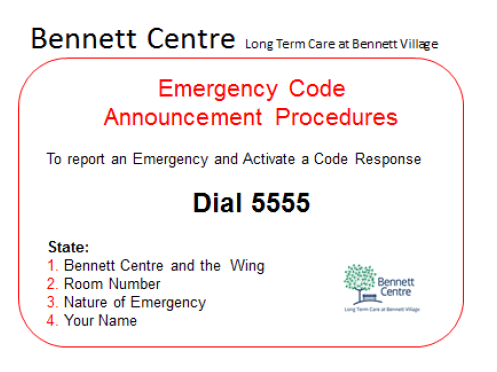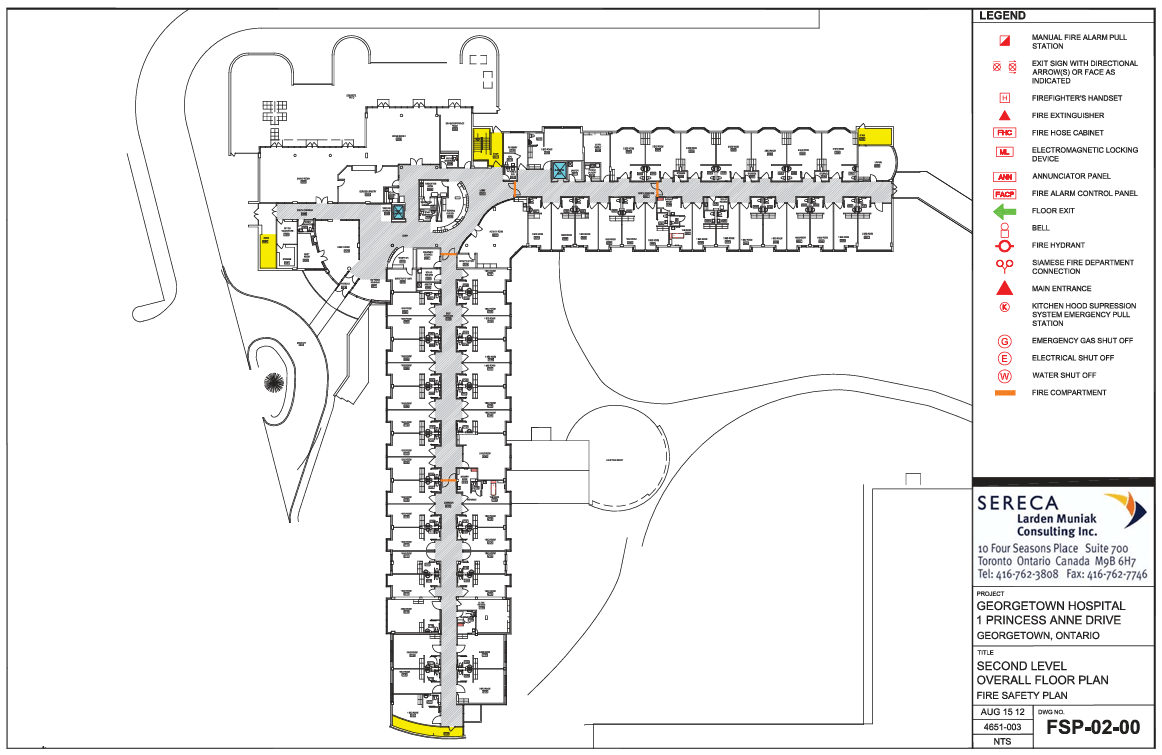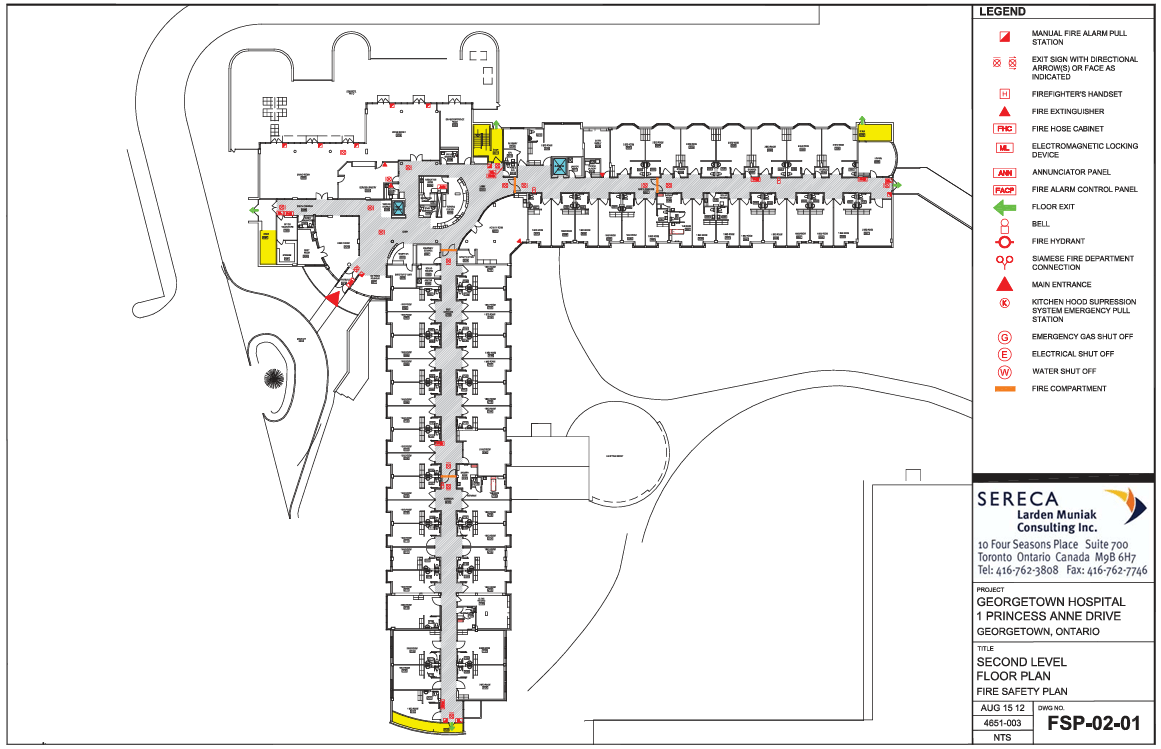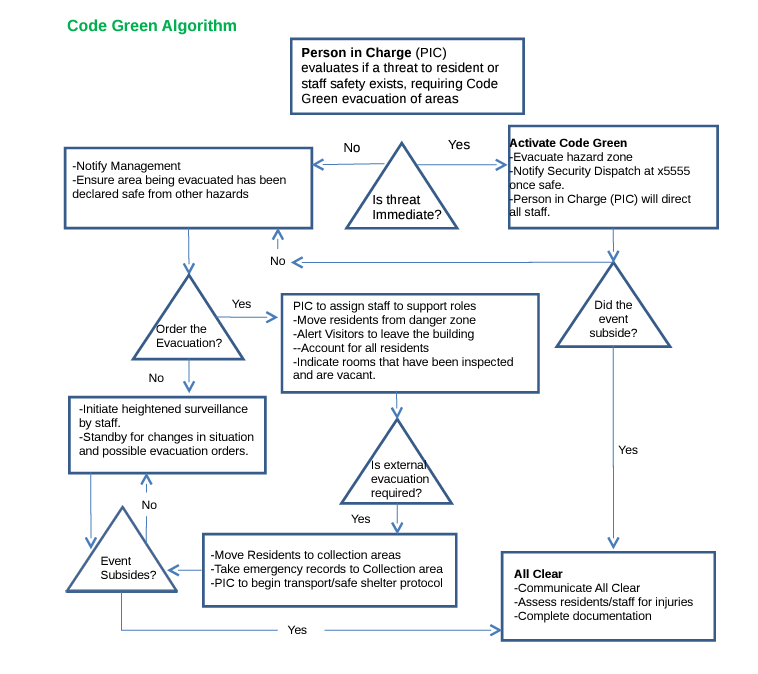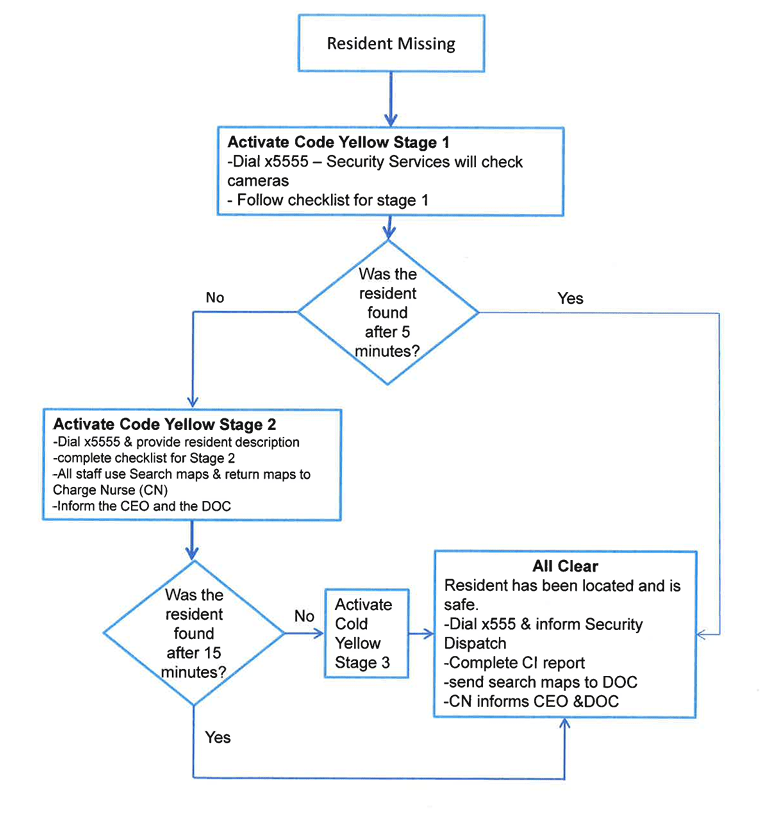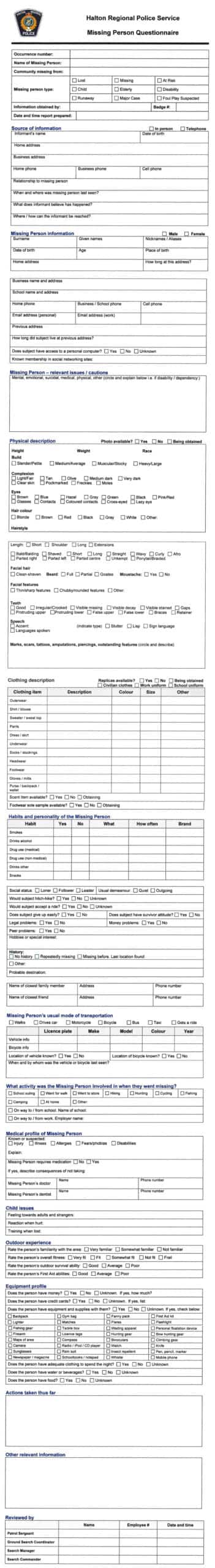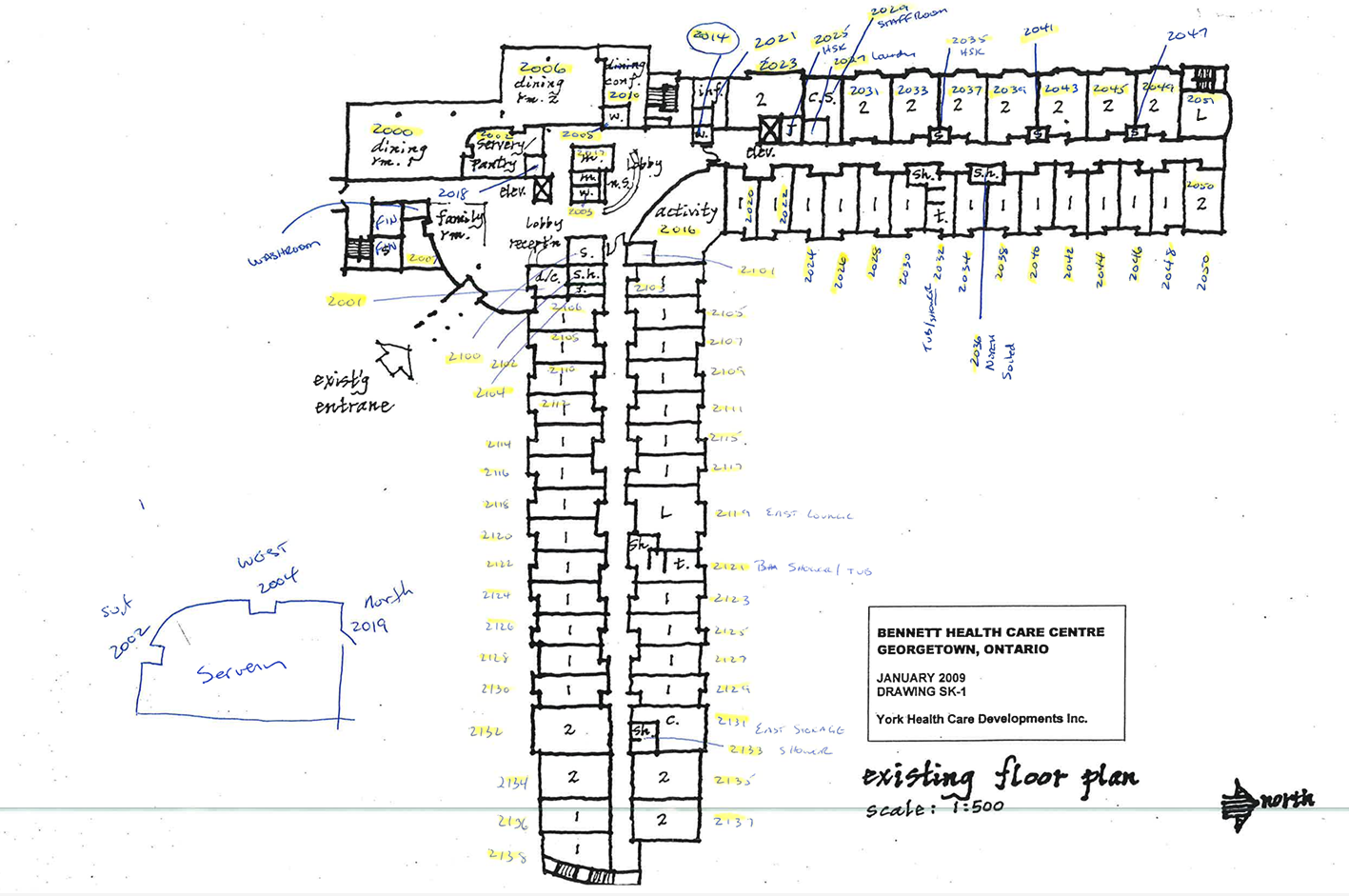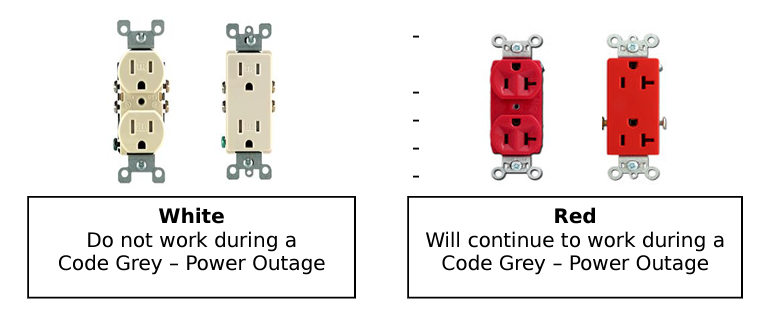We have a full pdf of our Emergency Codes Manual that you can access by clicking here.
Section 1 - Colour Codes and Incidents
-
1.1 Paging an Emergency
To activate any Emergency Code, dial x5555 and provide Halton Healthcare (HH) Security Dispatch with the type of Code and the location of the emergency.
Notification to staff will be made through an overhead announcement by HH Security Dispatch, which activates the appropriate response and provides hospital staff with important information.
In the event of a communication failure with HH Security Dispatch and x5555 is not accessible, dial 9 to access an outside line, then dial 9-1-1 from any facility phone.
-
1.2 Emergency Colour Codes
BLUE
MEDICAL EMERGENCY
RED
FIRE
GREEN
EVACUATION
YELLOW
MISSING RESIDENT
WHITE
RESPONSIVE RESIDENT
BLACK
BOMB THREAT
GREY
UTILITIES FAILURE
BROWN
IN-FACILITY CHEMICAL SPILL
ORANGE
NATURAL DISASTER
-
1.3 Fan Out List
The purpose of this policy is to ensure that all staff can be promptly contacted to return to work in the event of an emergency/disaster situation.
A confidential Fan Out list of staff will be available in the event of an emergency that requires more staff than are currently working at the Bennett Centre at the time of the emergency. This list will be kept in the Scheduling Book which is located at the reception desk when the Ward Clerk is present, and in the locked Medication Room during off hours.
The RN on duty will notify the Chief Executive Officer/Executive Director and/or the Director of Care of the emergency that is taking place.
The Chief Executive Officer/Executive Director or the Director of Care makes the decision to use the fan out list and initiates the fan out system according to the fan out chart.
Management staff will immediately report to the Bennett Centre as soon as their initial phone calls have been made.
The Caller is responsible for calling all the names on the list according to the Fan-out Chart using the following script:
Script when Staff Answer:
“This is the Bennett Centre calling. We are experiencing a (fill in emergency situation). You are required to return to work immediately. What is your estimated time of arrival? Your contact upon arrival at the Bennett Centre will be the person in the Emergency Captain vest.”Script when leaving a message:
“This is the Bennett Centre calling. We are experiencing a (fill in emergency situation). You are required to return to work immediately. When you receive this message, please proceed to the Bennett Centre. Your contact upon arrival at the Bennett Centre will be the person in the Emergency Captain vest.”
Annual Evaluation of the Fan-Out List
The Fan Out system will be evaluated using the following measures:
-
Number of staff contacted
-
Number of staff able to assist/ come in
-
Time taken for call process (start to finish)
-
Time predicted for the first staff to arrive at the home to assist
-
-
1.3 Fan Out List
Maintaining the Fan-Out System
The Ward Clerk will update the fan-out list twice per year or as needed. Managers/Supervisors who are responsible for placing calls will maintain a complete and current confidential Fan Out call list at their respective homes. Staff are responsible for notifying their supervisor of any changes to home or cell phone numbers.
-
1.4 Emergency Response Box
The Emergency Response Box is located in the corner of the Boardroom. Supplies and equipment needed during an emergency are located in this box. Other supplies are also kept in the Medication Room. The Emergency Fan Out List is located in the Staff Scheduling book located at the reception desk when the Ward Clerk is at work, or is locked in the Medication Room during off hours.
The Emergency Response Box is checked monthly by the Night RN. Contents of the Emergency Response Bin include:
-
Copies of the floor plan with fire areas (4)
-
Emergency Response Logs (25)
-
White tags for names of employees, residents, volunteers, and others (200 labels)
-
Markers (1 box)
-
Triage tags (3 packages)
-
Pens
-
Flashlights/ separate batteries (3)
-
Portable radio / separate batteries (C)
-
Safety pins
-
Spray paint for directional arrows
-
Clipboards (2)
-
Telephone list of Government agencies, external agencies/emergency shelters- needs to be updated with Code Green update
-
Command Centre signs
-
Orange/ neon (Fire Marshall) vests (2)
-
Caution tape to block access
-
Signs for areas (Refuge, Assessment/ Treatment, First Aid, Family Information)
-
Search checklists
-
Fire Watch
-
Resident Face Sheet from PointClickCare—updated with each admission
-
Transfer and Discharge records
-
Scissors
-
Gloves
-
Extension Cord – located in the Recreation Activity Room
Additional Emergency Supplies are kept in the Medication Room
-
Flashlights and batteries
-
2 way radios
-
Portable Generator
-
- 1.4 Emergency Response Box - Floor Plans
SECTION: 2 Code Blue
-
2.1 Code Blue – Medical Emergency
SCOPE:
Code Blue will be used to alert individuals in the home of a medical emergency and provide a systematic approach for responding to the emergency.
Note: A medical emergency is defined as a medical condition requiring immediate treatment, for example: a cardiac and/or respiratory arrest, seizure, acute chest pain, respiratory distress, syncope and/or any other situation where clinical assistance is needed.
PROCEDURE:
-
Upon discovering the emergency:
-
Pull the nearest call bell and alert nearby staff by shouting Code Blue.
-
Stay with the resident, stay calm
-
If there is no response to the call bell, or the call for help, then go out into the corridor and shout “Code Blue.”
–
-
-
Upon receiving the page for Code Blue:
-
The RN/RPN from the other wing or his/her designate will bring the emergency equipment, (suction, oxygen and ambubag) to the area where the resident is located.
-
The Charge Nurse (RN) will attend the code and assume Person in Charge (PIC) responsibility. If the DOC is in the building, then she/he will immediately go to the area of the Code Blue and assist with the medical emergency.
–
-
-
The Charge Nurse (RN) on duty will direct the emergency and ensure appropriate resuscitation endeavours occur.
-
The Charge Nurse (RN) will direct a staff member to call 9-1-1 when appropriate and provide the following information:
Name, address, and room number (location)
i.e. Code Blue at Bennett Centre 1 Princess Anne Drive, Georgetown Ontario, room 1111 and my name is John Doe.
- A staff member will be assigned to go and wait at the front entrance for the Ambulance.
- Complete the transfer forms in PointClickCare.
–
-
- The RN/RPN or designate will:
-
Complete the transfer form and give complete report to the paramedics prior to the transfer to the hospital, if transfer is necessary.
-
Notify the Substitute Decision Maker (SDM)
-
Inform Physician if unable to contact prior to transfer.
-
Ensure that all the emergency equipment is cleaned and/or replenished following the emergency.
-
Ensure all the documentation is completed.
-
-
-
2.2 Code Blue - Quick Response
IF YOU WITNESS A MEDICAL EMERGENCY
(NON LIFE THREATENING)-
PUSH the emergency button on the nearest emergency call bell wall alert.
-
FOLLOW INFECTION CONTROL PRECAUTIONS use Personal Protective Equipment(s) PPE (gloves, mask, etc.).
-
UPON ARRIVAL OF A 2ND RESPONDER, obtain assistance as required but ensure Registered Nurse on shift takes charge.
-
PERFORM FIRST AID, as appropriate.
-
IF CONDITION WORSENS to where an Emergency Response team (Ambulance and Paramedics, etc.) are required, call 9-1-1 and identify that you have a “medical emergency” situation and provide the name and address of the Bennett Centre.
UPON ARRIVAL OF EXTERNAL RESPONSE TEAM
(PARAMEDICS, FIRE DEPT.)The Charge Nurse (RN) will:
-
Transfer First Aid efforts to responding team
-
Provide support as required.
-
If Resident is leaving with the team, provide:
Transfer documents
Resident’s medication list
Resident’s Wishes
-
ASSIST EXTERNAL RESPONSE TEAM as requested.
UPON COMPLETION OF MEDICAL EVENT
- Turn off the emergency call bell alert.
- Complete the documentation of the Medical Emergency. Ensure the Physician has been informed
- Ensure the Substitute Decision Maker (SDM) has been informed.
-
SECTION: 3 Code Red
-
3.1 Code Red - Fire
CODE RED
Scope
To ensure all safety measures are in place and that the staff are prepared to protect the residents, staff and visitors in the event of a fire in the Bennett Centre LTC.
Procedure
CHECKLIST FOR STAFF UPON HEARING A FIRE ALARM
-
Upon hearing Fire Alarm (Stage 1), make your way to the Nurse’s station, looking for signs of smoke or fire in all rooms.
-
At the Nurse’s Station, take direction from the Person in Charge (PIC) identified by the yellow fire vest being worn.
-
When directed to check Resident rooms, common areas and offices, a copy of the building floor plan and Resident room list will be distributed by the PIC.
-
Attempt to check rooms with highest resident count first.
-
Ensure you enter the room fully, checking the washrooms, closets, and storage cabinets.
-
Check public washrooms, staff room, etc., and ensure everyone has heard the fire alarm.
-
Upon discovering a fire, perform REACT.
-
Remove people in immediate danger, if safe to do so (not the smoke compartment, just the room).
-
Ensure all doors and windows are closed (close door after removing people).
-
When people are safely removed, use the vacant indicator attached to the door.
-
If people are trapped or uncooperative, leave them in the room and mark an ‘X’ on the resident room list provided by the Person in Charge.
-
Activate the nearest fire alarm manual pull station and alert coworkers (if you have not done so already).
-
Pull station activation NOT required if triggered by another fire system device.
-
Call Security Dispatch at x5555 and provide the site, location of the fire, and name of caller.
-
Do not Try to extinguish the fire unless it is safe to do so and you are trained on the use of a fire extinguisher – the priority is to move/relocate residents and any people in the fire zone.
-
If fire cannot be extinguished, begin Code Red – Stage 2 – Code Green – STAT (call x5555 to make announcement).
-
Follow directions from the Person in Charge (this will be the RN on duty).
-
Assist with evacuation.
-
Use the vacant indicator attached to the door as soon as a room has been evacuated and/or cleared and mark the floor plan with an “X” if there is someone in the room.
-
Ensure all rooms are cleared, not just residents’ rooms.
Upon hearing Fire Alarm (Stage 1):
-
All staff are to immediately head to the Nursing Station for direction unless you are with a resident giving care and cannot leave, let another staff know where you are and come to the Nurse’s station when it is safe to do so.
-
Follow the direction given by the PIC.
-
The PIC will assign staff to check the rooms in the fire zone. The PIC will provide a resident room list and floor plan and will assigned you to a search area, during the search, continually look for signs of smoke or fire in all rooms.
-
Close all doors and windows and ensure air pumps are turned off. Check all areas a person may hide in a room.
-
Use the vacant indicator attached to the door as soon as a room has been evacuated and/or cleared.
-
Mark the resident Room list: O if vacant; X if resident is in room and refuses to leave.
-
Mark the Floor plan for other rooms and locations: O if vacant; X if resident is in the room/area and refuses to leave.
When checking residents’ rooms:
-
Test the door and door knob for heat, an indicator that there is possible heat, fire, and smoke in the room. Do not open the door, have a runner go and inform the PIC.
-
If the room is safe to enter, check the washroom and closet area and any area a resident may hide.
-
Check public washrooms, Common areas, staff rooms, department storage room etc., and ensure everyone has heard the fire alarm.
-
Move all hallway items to one side of the Wing.
-
Do not move items into resident rooms if it will create an obstacle if the resident has to be evacuated, or the Fire department requires access.
-
Staff and Volunteers must follow the directions of the PIC or Fire department or Police upon their arrival at the Home.
CHECKLIST FOR PERSON IN CHARGE UPON HEARING A FIRE ALARM
Upon hearing Fire Alarm (Stage 1),
-
Check the annunciator panel for the location of the fire/smoke
-
Don the Fire Captain (PIC) vest. The PIC must stay at the Nurses station at all times to direct the overall operation.
-
Assign 1 or 2 staff members as runners so that communication is open with search teams and the PIC.
-
All runners are to complete assigned tasks and immediately return to PIC for new tasks.
-
Send a runner to alert staff in the staff room of a fire alarm in process and that they must come to the Nurses Station immediately for assignment by the PIC.
-
Assign a person to retrieve key for CEO/ED and DOC offices from Med room and have the rooms checked, if the rooms are in the fire zone.
Assign staff to:
-
Monitor exit doors. Magnetic locks will be disengaged and there is an opportunity for residents to elope from the Home. Do not cross a fire zone to monitor an exit door. Monitor from outside the fire doors or before the fire zone, if it is safe to do so.
-
Distribute the Resident room list and floor plan to staff and arrange teams to begin the room checks and evacuation of residents and other people in the fire zone.
-
Before entering a room, check the door and door knob for signs of heat, check around the door for smoke. Do not enter room if heat and/or smoke are present. Identify the room on the floor plan and send the information via a runner to PIC immediately. Continue to next room.
-
Ensure all doors and windows are closed and rooms are fully checked
-
Check public washrooms, staff offices and department storage rooms, etc., and ensure everyone has heard the fire alarm
-
Ensure shutdown procedures are followed on air pumps.
-
Upon discovering a fire, perform REACT.
-
Activate the nearest fire alarm manual pull station and alert coworkers
-
Pull station activation is not required if triggered by another fire system device
-
Call Security Dispatch at x5555 and provide the site, the code type, location, and the name of caller.
-
Example: Code red, Bennett Centre, room 1111, My Name.
-
If x5555 is not functioning, call 911.
-
Do not try to extinguish the fire unless it is safe to do so – the priority is to move/relocate residents and any people in the fire zone.
-
Remove people in immediate danger, if safe to do so (not the smoke compartment, just the room)
-
Ensure all doors and windows are closed (close door upon removing people and use the vacant indicator attached to the door to identify the room as vacant or draw an ‘X’ on the floor plan if people are in the room.
-
Activate the stage 2 alarm at any pull station and begin Code Green evacuation from the fire zone.
-
Direct someone to call Security Dispatch at x5555 to inform them you are evacuating and provide the following:
-
Location evacuating to: the Bennett Centre Parking lot or by the Heli pad if evacuation is through the end of the North Wing.
-
Assist with evacuation until the Fire Department or Police arrive.
-
Provide Police or Fire Department with the location of people that are still in the fire zone.
-
Police or Fire Department will take charge of the situation directing staff through the PIC.
-
PIC to assign staff to begin calling staff and Board using the fan-out list.
At the end of a Mock Code Red drill, Hospital maintenance staff is responsible to call 5555 with “All Clear” at the completion of the drill.
Addendum:
-
Fire Drill and/or Incident Report
-
Resident Occupancy Checklist
-
-
3.3 Code Red Fire Drill or Incident Report
Download this Incident Report as a PDF
Fire Drill and/or Incident Report
Completed by Emergency Preparedness Lead
Date: __________________________ Time:__________________________ Location:__________________________
☐ Comprehensive Drill
☐ Silent Drill
☐ Table Talk
☐ IncidentScenario Description:
☐ Code Red
☐ Code Blue
☐ Code Green
☐ Code Yellow
☐ Code White
☐ Code Black
☐ Code Grey
☐ Code Brown
☐ Code OrangeAssessment of staff discovering / responding to the fire:
Yes
No
n/a
Yes
No
n/a
Was REACT followed appropriately?
☐
☐
☐
Did someone take on the role of Person in Charge (PIC)?
☐
☐
☐
R: Were people in immediate danger evacuated?
☐
☐
☐
Did the PIC decide to evacuate?
☐
☐
☐
E: Were doors closed and latched to confine the fire?
☐
☐
☐
Was the smoke compartment evacuated?
☐
☐
☐
A: Was the fire alarm manually activated?
☐
☐
☐
If evacuation was required, was x5555 called?
☐
☐
☐
C: Was x5555 called and proper information shared?
☐
☐
☐
If evacuated, were emergency vacant signs used on the doors?
☐
☐
☐
T: Was an attempt made to extinguish the fire?
☐
☐
☐
Was a head count completed by the PIC or designate?
☐
☐
☐
Was the attempt appropriate?
☐
☐
☐
Was a vertical evacuation required?
☐
☐
☐
Did the required Code Responders respond?
☐
☐
☐
Was x5555 called to receive more help?
☐
☐
☐
Comments/observations/recommendations:
Assessment of Specialized Supervisory Staff Responses:
Yes
No
n/a
Did Security Dispatch announce overhead?
☐
☐
☐
Was the announcement clear and easy to hear?
☐
☐
☐
Was the fire location identified correctly?
☐
☐
☐
Did staff follow PIC directions?
☐
☐
☐
Comments/observations/recommendations:
Did all fire doors close? If No, identify door number/location:
Work Order#:_________________
Name: _____________________________________
Signature: ________________________________
Date: _____________________________________
PARTICIPANTS
NAME SIGNATURE -
3.4 Code Red Resident Occupancy Checklist
Download this checklist as a PDF
CODE RED
Resident Occupancy Checklist – Use X for occupied room.
WEST FIRE ZONE
SOUTH FIRE ZONE
Room
Resident’s Name
Room Check
Room
Resident’s Name
Room Check
2103
2020
2105
2021
2106
2022
2107
2023B
2108
2023A
2109
2024
2110
2026
2111
2028
2112
2030
2114
2031B
2115
2031A
2116
2117
EAST FIRE ZONE
NORTH FIRE ZONE
Room
Resident’s Name
Room check
Room
Resident’s Name
Room Check
2118
2033A
2120
2033B
2122
2034
2123
2037A
2124
2037B
2125
2038
2126
2039A
2127
2039B
2128
2040
2129
2042
2130
2043B
2132A
2043A
2132B
2044
2134A
2045A
2134B
2045B
2135A
2046
2135B
2048
2136
2049A
2137A
2049B
2137B
2050A
2138
2050B
SECTION: 4 Code Green - Evacuation
-
4.1 Code Green - Evacuation
SCOPE:
All employees have a responsibility to protect residents and visitors from harm while being cared for at the Bennett Centre. All staff and volunteers are expected to participate and follow the Code Green —Evacuation Plan.
DEFINITIONS;
A Code Green Emergency is an incident that requires evacuation. The purpose of a Code Green is to evacuate residents when there is a risk of danger.
Evacuation is the removal of people from an area of danger to a place of safety.
Priority of Evacuation – Evacuation must always start with the residents in areas of highest risk.
- Residents in the same room as the hazard
- Residents in rooms adjacent to the hazard
- Residents in the rooms across from the hazard
- Remaining residents by ambulatory status:-ambulatory-wheelchair-non-ambulatory (all non-ambulatory residents can be carried or pulled on a blanket to a safe area if necessary. Moving beds causes congestion and is a last resort.)-resistiveA Horizontal Evacuation is the removal of people from the danger area to a safe area on the same floor.A Vertical Evacuation is the removal of people from the affected or threatened floor via the stairwell to a ground level exit. A horizontal evacuation is preferred to avoid moving residents through stairways. However, depending on the emergency, there may be no choice (e.g. when the fire is between the resident and the closest fire doors and the only exit is through the stairway).
Partial Evacuation is any combination of horizontal and vertical evacuation that results in people remaining within the home but in a different area, or a select group of people being transported to an external location.
Total Evacuation is the removal of all people from a threatened building to another facility.
Family Information Support Centre (Transition Site): A temporary area set up to provide information to family members on evacuated resident status/location.
Staff Call Back List
Current lists of all staff within a defined group who are contacted to report to work, if requested, during an emergency situation. (See Emergency Manual Policy 1.3)
POLICY:
During an emergency the evacuation of all or a portion of the building may be required to protect the health and safety of the residents, staff and visitors. Code Green is generally called for the following reasons:
- Threat to safety due to fire, smoke, or hazardous materials
- Damage to critical infrastructure
- Loss of essential services
- External eventsThere are a number of escalation levels related to the severity of the emergency/disaster. These may be internal or may include; Fire/Police Departments, Town, Regional, Provincial and Federal agencies. Once the Police or Fire Department have arrived and have taken charge of the event, they will determine the level of the emergency and what plan will be followed.The decision to move to a vertical or total evacuation is made by the Fire Department (when in attendance), or in extreme emergencies, the Executive Director or designate alternate; or the Person in Charge (PIC).In descending order, the person in charge (PIC) who is responsible for overseeing and directing the emergency evacuation will be as follows:Normal Business hours (Monday to Friday 8:30am to 4:30pm) Registered NurseExecutive Director Director of CareNon-Business hours Registered NurseDepending on the circumstances it may be necessary to call staff that is off duty to assist with the emergency. The fan-out list (see Emergency Manual Policy 1.3) will be activated at the discretion of the person in charge (PIC), in consultation with senior administration if there is time for consultation.All communication with news media will be handled by the Executive Director, Chair of the Board or designate.In-house, mass communication can be achieved by means of a public address system located in the reception area.Immediate evacuation collection areas are:
- Bennett Centre parking lot
- Area outside North wing Doors (by helipad)
If the helipad is used as part of the evacuation route, it can only be used when accessible (area is not plowed free of snow and does not have a sidewalk.)
Both options may be used to accelerate the evacuation of the building.
Emergency lifts, carries and transfers are to be attempted only by trained, emergency personnel or by trained Bennett Centre staff.
PROCEDURE:
The Person in Charge (PIC) will wear a highly visible “Fire Captain” vest to be identified as the person in charge and will determine if an evacuation is required. Staff will follow all instructions and procedures required during a Code Green given by the PIC until the Police and/or Fire Department arrives on the scene.
PERSON IN CHARGE (PIC):
- Puts on vest and goes to enunciation panel (located in Medication Room and in front entrance) to locate the emergency location.
- Stays at the nursing station as the command centre.
- Assigns staff member to locate the exact emergency location and to report back immediately to the PIC.
- Activates emergency pull station if required (Stage 1).
- Provides direction to staff who report to the nursing station.
- If the nursing station is not a safe location for the command centre, the PIC identifies another location as the control centre such as the East Wing Lounge. This will require the use of portable phones for communication between the North and East Wings.
- Assigns a person to the front door to monitor residents who may exit as mag locks are released during an alarm, and to meet the fire department.
- Instructs staff at the front door to prevent visitors from entering the building.
- Assigns staff to all other exit doors to monitor residents who may exit.
- Determines the threat level based on emergency. Attached Algorithm (Appendix 1) can be used to assist decision making. This decision is made with the Fire Department/Emergency Authorities, if available. In fire emergencies, the initial response is a partial evacuation of people from the area of the fire/smoke to an area beyond the fire doors.
- When the PIC has the emergency information, directs an employee to contact switchboard or emergency services:Call Halton Healthcare (HH) switchboard at 5555 (outside line 905-845-2571 then 0 for operator) and provide a brief on the emergency (Code Colour), location of the emergency and your name. Security at Halton Healthcare will then contact 9-1-1.Example: “Code Green, Bennett Centre (location can be from a wing or complete building and staging area); my name is Jane Smith”. If there is no response from switchboard call 9-1-1 and include address, that the location is a Long Term Care (LTC) Home, type of emergency, building location and your name.
NOTE: Actions and information to share with switchboard (5555) during an emergency evacuation, if the helipad is used as an evacuation route; Bennett staff will include the following details to switchboard;
“Contact maintenance to send a “NOTAM” (Notice to Airmen at NAV Canada) that the helipad will be closed until further notice.”
- Assesses the fire/smoke spread and determines if a larger area is required to be evacuated. Consideration will be given to evacuation areas immediately adjacent, across from, above, and below the fire. When there is no immediate danger and there is time to wait for Emergency Services to arrive, the decision to evacuate and the extent of the evacuation will be made along with emergency services officials.
- Assists in decision for a total evacuation. When a total evacuation is required, the following process will be used to evacuate the building in an orderly, safe, controlled manner. A Stage 2 alarm is required if there is indication of smoke or fire that cannot easily be extinguished.
- To Activate a stage 2 alarm the required key is located on the Nurse in Charge’s key ring. The key is inserted in the fire pull station with the key turned a ¼ turn to the right and then removed.
- ACTIVATES THE ALARM.
- Chooses a safe area for evacuation and instructs staff where the safe area for evacuation is located. Based on the location of the fire, gives evacuation directions as follows:
- the Points of Exit during an evacuation are the end of the North Wing (by Heliport), the Main Entrance and the South east exit (by the Finance office). The end of the East Wing exit has 2 flights of stairs and will only be used when the main entrance is not accessible.
- All persons will move to the main lobby unless it would require crossing a fire area, in which case, movement will be to the end of the wing exit doors.
- Once the facility evacuation order has been given, the PIC will begin to direct staff in evacuating all persons from the home.
- Notifies the Executive Director and the Director of Care of the emergency and asks them to come in to the Home.
- Along with Emergency responders, or the ED/DOC if available, authorizes the initiation of the Fan Out List (Emergency Manual Policy 1.3) when total evacuation has been determined and that staff are required to assist. Notifies them of the need, the location to meet, and to bring their identification name tag.
- Prints resident list (census sheet) or obtains from the Clipboard in the Nursing Station, to track evacuation of residents. The PIC (registered staff) will ensure that all persons are documented as present and/or accounted for. Additional tracking forms are located in the binder in the Emergency Response Box in the Boardroom.
- Starts a Treatment Centre in a safe location if needed, (delegates to RPN) for any injured residents, using a Disaster Response Tag from the Emergency Response Box in the Boardroom to identify the resident, and triage the severity of their injury (Immediate, Delayed or Minor).
- Makes a plan for unstable residents such as those receiving end of life care or those who are bedridden due to complex condition, who are at high risk for deterioration if moved, through EMS to transport these residents to a hospital emergency department. Ensures all residents have identification. If no armband is present on the resident, uses identification name tags available in the Emergency Response Box. For those going to hospital emergency, and if time and safety allows, prepares usual transfer package.
- All other residents will be evacuated horizontally, then to holding area on site (parking lot or heliport), and then to temporary shelter off site.
- Establishes which entrances will be utilized if external evacuation is necessary.
- Notifies transportation options to transport residents to the temporary external evacuation site. This may include ambulance, RNR Patient Transfer Services, or other options as directed by the Emergency responders through the Town of Halton Hills or Halton Region emergency plans.
- Informs Emergency Services of people who have not been evacuated or accounted for.
- Assigns staff/volunteers to care for evacuees and ensures they stay safely in the evacuation area(s).
- Receives communications from and participates in assessing the situation with Emergency Services.
- PIC acts as the Liaison Officer with Emergency Services.
- Assigns a person to ensure all people who were in the Home are evacuated.
- Ensures the following records are evacuated:
- Current census sheet of residents for tracking location of each resident
- Visitor and Contractor sign-in binders
- Staff Schedule book
- Resident Chart Racks
- Medication Carts
- Emergency Manual (includes fan-out list and emergency contact numbers)
- Emergency Starter Medication Box
- Emergency Response Box located in Boardroom (contains first page of resident chart)
- Determines next steps if there are person(s) who have not been evacuated/accounted for. The PIC will inform the Halton Hills Fire Department on site Fire Chief of the situation and request directions on further action.
- Works with Emergency Services (Fire Dept. or Police) to determine if Town of Halton Hills or Halton Region needs to be notified to assist Bennett Centre through their emergency plans.
- When move has been made to the temporary off site location, groups residents into two groups: those who may be able to go home with families temporarily and those residents who will remain in the care of Bennett Staff who require ongoing long term care.
Evacuation Procedure All Staff:
- Listen for the announcement of the emergency location.
- If not in your work area when a Code Green is announced (e.g. on break), immediately return to your own work area. Do NOT use the elevators unless approved by the Fire Department or other authority involved in the evacuation.
- Ensure residents and visitors in your work area are in a safe location.
- Report to the nursing station for instructions from the Person in Charge to assist with evacuation in the emergency location.
- Remove residents and visitors from the emergency location to an area determined safe by the Person in Charge. Search the rooms thoroughly for residents who may be in bathrooms or elsewhere in their rooms. Once the search is complete, use vacant indicators, located on room doors to indicate that the room is vacant. Do not use vacant indicators if a person is still in the room. Inform Person in Charge if there are people in the room. Use the resident list (received from the Person in Charge) to document the location of residents and provide to the Person In Charge.
- Follow order of priority for evacuation from rooms, according to areas of highest risk, listed under Definitions section at beginning of this policy.
- Shut down any equipment properly (e.g. oxygen machines, ovens, laundry equipment). Close all doors that do not close automatically.
- Remove residents and visitors from the emergency location to an area determined safe by the Person in Charge (e.g. behind fire doors in a horizontal evacuation). Utilize vertical evacuation when life safety is at risk and horizontal evacuation is not possible.
- Close all doors and windows where safe to do so.
Executive Director/ Director of Care or Nurse in Charge or Designate
-
- Calls Board members of the emergency.
- Makes decision to evacuate residents to the transition shelter (off site), in consultation with Emergency Services.
- Initial contact for emergency plan activation is through the Town of Halton Hills and is made through the Fire or Police Department. Emergency Evacuation Centres or Reception Centres are identified in the Halton Region Emergency Plan.
- Instructs Board members to assist with contacting residents’ Power of Attorney (POA or Substitute Decision Maker (SDM). (See Appendix 4 for Template for Message for Calling Families).
- Instructs Assistant Administrator to set up a Family Information Support Centre and change the phone and website message to share information with them. (This will be coordinated from the transition site).
- Resident Relocation: If relocation is required to the temporary shelter, coordinates the transportation of residents. This is done in consultation with the Fire Department or Police Department on site. Options may include, public transportation and relatives, and Emergency Support Plan of the Town of Halton Hills and then by the Region of Halton and then by the Province of Ontario (escalation based upon severity and scope).
- Notifies the Ministry of Long Term Care (MOLTC). Through normal business hours a report is sent through the Critical or Mandatory Incident Reporting System. After hours line is1-888-999-6973 and a Critical or Mandatory Incident Report is required the following day. The Local Health Integration Network (LHIN) 416-456-5492 (Priority Emergency On-Call Access Number can be called after you have arrived at the transition site).
- Notifies Local Health Integration Network (LHIN) placement officer to assist with getting residents to a suitable shelter with proper support.
Off Duty Staff
- Report to the evacuation meeting area for further instruction.
- Have Bennett Village identification with them.
Nurses and Program Supervisors – Responsibilities
- Provide direction and guidance to staff participating in the evacuation. Take direction from and report to Person in Charge (PIC).
- Remove Emergency Response Box (located in the Boardroom) from the home and bring to the Transition site.
- Evacuees/residents will be checked for an identification band, or other type of identification (i.e. triage tag). An identification band from the Emergency Response Box will be applied if identification is missing.
- Maintain accurate count of residents and staff by using a current resident list located in the Emergency Response Box, tracking the destinations of residents, keeping the Person in Charge informed of concerns.
- Front page of residents’ chart (Resident’s profile) is located in Emergency Box for contact information.
- Carts containing resident charts, medication carts and staff schedules will be transported to the transition site.
- Provide for the safety, security and continuing care of the residents. Allocate staff to resident’s destination for temporary shelter.
Local Emergency Authorities
In the event of an external emergency leading to evacuation, e.g. train derailment leading to explosion/chemical leak, local civil emergency authorities will give the evacuation order and provide overall direction in the safe evacuation of all persons.
In an emergency call 9-1-1.
For non-emergency situations, police and fire assistance contacts are as follows: Halton Regional Police 905-878-5511
- Halton Hills Fire Department 905-873-2600
- MHLHIN 416-456-5492
- Ministry of Long Term Care1-888-999-6973
- RNR Patient Transfer Services 1-866-567-1001
Security and Traffic Control
Staff may be asked to present photo identification for entry to the premises during an emergency situation. The Halton Regional Police (905-878-5511) will assume all duties re: external traffic control, erecting road blocks if required, and regulation of entry onto premises.
Halton Healthcare Hospital Security will go to the South entrance of the Georgetown Hospital where the HH fire safety, detection equipment is located and meet with the Fire Department.
When the Fire Department is on site and has taken control of the situation, they or designate (Police) will direct all parking and traffic control (road blockage, if required)
Transportation
RNR Patient Transfer Services Inc. Head office: 25 Front Street South, Upper Floor, Orillia Ontario, L3V. (24 hour transportation service) 1-866-567-1001
Evacuation Routes
Halton Regional Police or Halton Hills Fire Department will give directions regarding evacuation routes(s) depending upon the type and location of event, wind speed and direction and/or other factors.
Evacuation Destinations
- Halton Hills Christian School Gym
- 11643 Trafalgar Rd, Georgetown, ON L7G 4S4
- Phone: (905) 877-4221
Contact: Marianne Vangoor, Principal principal@hh-cs.org
Afterhours contact: Linda DeBoer 905-873-4168
Able to support up to 66 Residents. Can be used as a shelter and/or point of transition of residents to other designated shelters.
-
4.2 Code Green Emergency Checklist
Download the checklist as a pdf
Appendix 2 Code Green Emergency Checklist
Date/Time:_______________Person in Charge:___________
Time (note on line below)
______Locate fire using enunciator panel
______Assigns staff member to locate the emergency and report back immediately
______Determine the type of emergency:
______Determine the need for a “Code Green” (persons in danger)
______Determine the extent of the “Code Green” (partial or total evacuation)
______Activate Stage 1 Fire Alarm (uncover and pull fire station)
______Activate Stage 2 Fire Alarm
______Call switchboard 5555 and advise the type and location of the emergency.
______Call 9-1-1 if unable to contact switchboard and advise the type and location of the emergency.
______Delegate a staff member to announce “Code Green (location) x3 on the paging system.
______Initiate the staff call back list starting with Executive Director or designate.
______Determines location of command centre if nursing station is not safe
______Sets up a treatment centre to triage injured residents if needed.
______Direct the activities of all personnel.
______Maintain a record of evacuees (Location Tracking Form in binder in Emergency Response Box)
______Communicates to the Fire Department or other emergency responders of persons not accounted for and their last known location.
______Ensure all residents are identified with name badges/tags.
______Coordinate the transportation of residents.
______Maintain a listing of all resident’s destinations.
______Transporting the resident’s charts to the place where the resident has been relocated.
______Remove staff schedules and visitor/volunteer logs to the off site emergency location
______Provide for the continuing care of the residents.
______Establish a triage area to care for residents/persons in medical distress or suffering injuries.
______Identifies level of care required of all residents (hospital emergency, temporary transfer to families, and those requiring ongoing long-term care)
______Maintain communication with Emergency Services.
______Receive communication from the emergency services and participate in assessing the situation.
______Notify the Board of Directors Chair
______Notifies the Ministry of Long Term Care
______Contacts Town of Halton Hills if necessary
______Contacts Region of Halton if necessary
______Notifies the MHLHIN (administration and community care)
Appendix 3 Emergency Quick Response Instructions Person in Charge
The person-in-charge (PIC) is responsible for providing overall direction of the emergency operation, including directing staff and dealing with the fire department and other emergency authorities. The following list will assist in identifying the duties.
- When alarm bell is sounded, go to enunciator panel to locate alarmed area and assign staff member to proceed to alarmed area to locate emergency and report back immediately.
- Send someone to front door to meet the fire department.
- Determine the extent and type of evacuation required – partial or total – in conjunction with Fire department/Emergency Authorities, if available.
- Oversee the horizontal evacuation of all persons from the emergency area.
- Oversee vertical/building evacuation under the directions of Emergency responders(fire or police).
- Staff not otherwise assigned should report to the Nurse’s station. If this is not safe the PIC identifies another location as the control centre (eg. East Wing Lounge)
- Notify the CEO and DOC who will direct initiation of the Emergency Telephone fan-out system. (Emergency Manual Policy 1.3 Fan Out List)
- Establish communication with other Fire Captain(s) with whom she/he will work closely in co-ordinating the evacuation.
- Prevent visitors from entering the building.
- Record the names and request photo ID for security purposes of employees who are responding to a fan-out as they arrive at the Bennett Centre.
- Assist Fire department and Police as directed to co-ordinate resources required for the evacuation.
- Delegate tasks to staff assembled at Reception Desk Area.
Administrative Responsibility - Standby for telephone or public address system communication.
- Use appropriate escape routes for safe vertical or horizontal evacuation of persons in the area and ensure routes are free of obstruction, and do not traverse a fire area.
- Provide assistance as requested by Police/Fire Department
- Have all rooms checked before leaving area
- Set room vacant indicators as rooms are cleared
- Ensure that there is no unauthorized entry to your area.
- Before leaving your area, secure the area and turn off equipment
Staff Responsibility for Residential Areas - Prepare residents for evacuation.
- Standby for telephone or public address communication.
- Set room vacant indicators as rooms are cleared.
- Ensure all evacuation routes are clear of obstruction.
- Use exits or alternative escape routes for safe horizontal and vertical evacuation of residents as directed.
- Assign a staff member to supervise evacuation through each exit, e.g. doors and elevators (if in use)
- 4.4 Code Green Algorithm
-
4.5 Code Green Message for Calling Families
Appendix 4
Template for Message for Calling Families“This is _______________________ from the Bennett Centre calling.
We are experiencing a ____________________________(fill in emergency situation).
We are in the process of evacuating all of our residents to ___________________________ (location of evacuation location, most likely the Halton Hills Christian School Gym on Trafalgar Road).Your family member is safe. You are welcome to meet us at the School to assist us and if at all possible, you may wish to take your family member home with you until further plans are made. We will be updating our website and our voice mail message with updates as they occur so that you can stay informed about our emergency.
SECTION: 5 Code Yellow – Missing Resident
-
5.1 Code Yellow Missing Resident Policy
Code Yellow – Missing Resident Scope:
Code Yellow will be used each time a Resident is discovered missing.
An immediate and thorough search of the home and the immediate environment will be conducted upon the suspicion/notification that a Resident is missing.
Procedure
Initial Search – Stage 1
- In the event a Resident is suspected to be missing from a home the staff member will notify the Charge Nurse (CN) immediately.
- The Charge Nurse/Designate will check the sign out binder and health record to see if the Resident is signed out of the home. If applicable, the Resident wanderer’s observation documentation will be checked to determine the time and location the Resident was last recorded as being seen.
- The Charge Nurse will designate a Registered Staff to check with Recreation Staff to account for all Residents engaged in social /programming activities and report findings to the Charge Nurse.
- The Charge Nurse will assign areas to the staff and give out the search maps. After a thorough check of the Resident Home Area, staff will notify the Charge Nurse immediately of a suspected missing resident.
- A Code Yellow Missing Resident Description Log will be initiated.
Stage 2
- The Charge Nurse/Designate will contact Halton Healthcare switchboard (x5555) and provide the following information:
Bennett Centre, Code Yellow, name of missing resident, room number, and a description of the resident and what the resident is wearing (3 times).
- The Charge Nurse will initiate Missing Resident Search checklist to record the time, sequence and details of the search. The Code Yellow Missing Resident Description Log will be completed and kept in the Resident’s chart when a Resident has been assessed as a high-risk wanderer.
Note: if not using Code Yellow Identify Chart, complete specific chart supplied by the local police department or Alzheimer Society.
- The Charge Nurse will instruct staff to conduct a thorough search of all areas identified on the Missing Resident Search Checklist.Searchers are advised not to call out to the lost Resident as it is likely the lost person will not respond; doing so would also reduce the opportunity for searchers to hear the Resident quietly singing or talking to his /her self.
- When an area has been checked, the staff will check the resident list to indicate to other searchers that rooms have been checked for the missing resident. An adhesive yellow dot/sticker will be placed on the door of each room each time it is searched.
- All Nursing staff on each Wing of the Bennett Centre will search their wing in an organized fashion to include:
- each room, on/under beds, closets, behind doors;
- each bathroom;
- utility rooms, including housekeeping closets;
- all locked areas and elevators;
- linen closet, other closets;
- patio area and garden shed, Hospital;
- servery areas (if applicable);
- other places the missing Resident might go; in and outside of the building.
- The Hospital will also be doing a room search of the Hospital and will report their findings to the Charge Nurse at the Bennett.
- ietary staff (if applicable) will thoroughly search the kitchen, storage room, general receiving area, and loading areas including all areas located in the dietary department.
- Environmental services (if applicable) will assist Nursing staff in their assigned wing
- The Charge Nurse and/or Designate will contact Activan and taxi services that the home uses to determine if the missing Resident was recently picked up.
- Administration or Designate will check all offices and common areas as well as the grounds. In the event that no staff, other than nursing is on duty, the Charge Nurse will designate responsibility to nursing staff to complete thorough searches in non-nursing areas.
- The Registered staff on each wing will respond to Charge Nurse/Designate promptly to indicate:
- The search for missing Resident has been completed in their respective area;
- Resident has been found/not found.
After 15 minutes and Resident has not been found then initiate;
Stage 3
Charge Nurse/Designate will call Halton Regional Police Service and POA/SDM.
Begin completing the Halton Regional Police Service Missing Person Questionnaire. Also include the picture on file of our Resident.
When speaking with the Halton Regional Police Service:
- Inform them of the urgency of the search (elderly vulnerable resident)
- Inform them that the Charge Nurse/Designate has started filling out their Questionnaire
- Ask for Estimated Time of Arrival (ETA) to the Bennett
When the Resident is found:
- Approach or reassure the Resident using the following guidelines:
- Maintain a calm, non-threatening approach.
- Approach and observe the Resident for clues she/he is anxious and agitated.
- Only one person should speak to the Resident. More than one person speaking at one time is too confusing and may possibly escalate the situation. This person should be a staff member who has a pre-established good relationship with the Resident and is someone the Resident trusts. This approach increases the likelihood of success.
- With reassurance, respecting dignity and being supportive, the designated staff will encourage the Resident to return to the home with him/her.
Second Search – when the Resident is not found:
-
- Immediately on completion of the first search and before an exterior search is carried out, the PIC/designate will notify the Police. Staff will begin a second search following the procedures outlined in Steps 1 through 15 above, and continue utilizing the Missing Resident Search Checklist
- Registered Nurse in Charge of the Home area will delegate two (2) employees to check the grounds outside the home and the full perimeter of the property. Include public buildings if close by,i.e. retail stores.
- The Registered Staff on the missing Resident’s wing will take the chart, care profile and picture to the Person in Charge/Director of Care (DOC). The completed Code Yellow Identify Chart should be copied and a copy given to the Police. If not using the Code Yellow Identity Chart, complete the specific identify chart supplied by the local police department or the Alzheimer Society. The Police will take over control of the search.
- The Home-specific system in place to indicate to other searchers that the room has been checked for the missing Resident will be utilized each time room searches are carried out.
- The POA will be notified that the resident is missing and inform them of what is being done to relocate the resident. They will be asked to stay at home in case the Resident goes there.
- The Person in charge/designate must notify the DOC and the Executive Director to inform them of the missing Resident.
- If the Resident is not found, the DOC / designate will notify the Provincial Director, the family, the Attending Physician and regulatory agencies as required.
- The DOC or Charge Nurse will initiate a MOHLTC Critical Incident Report and document all actions taken on the Multi-Disciplinary Progress Notes.
- When the Resident is found, the Person in Charge will notify:Halton Healthcare switchboard (x5555) who will announce over the PA system:
Bennett Centre, Code Yellow, All Clear – (3 times)
The PIC/designate will also contact:
-
- The Director of Care (DOC)
- The Executive Director
- The Attending Physician
- Family / Power of Attorney (POA)
- The DOC or designate will notify the Ministry of Health through their after hours number.
- The Person in Charge will document the details of the return in the Multi-Disciplinary Progress Notes and update the Resident’s plan of care to prevent a reoccurrence. A complete re-assessment and update of the resident’s condition must be completed and documented including a pertinent follow-up.
- Following the Missing Resident event, the home’s Leadership Team will undergo a review of the Missing Resident Search checklist to determine the root cause of the adverse situation, as well as provide employee support and education to prevent a re-occurrence.
-
Code Yellow – Missing Resident Who Has Not Returned from a Pass > 3 hrs Scope:When a resident is expected back from a pass and does not return. The Person in Charge has 3 hours to locate the resident before calling a Code Yellow and informing the MOHLTC.
Note: When a resident goes out on pass, Registered Staff need to ensure the Resident/POA/family member informs the Registered Staff when they will be returning
i.e. Resident goes out on pass at 1700 Friday evening and the Registered Staff are told that the Resident will be back by 2000 Sunday evening. If Resident does not return by 2000 on Sunday evening then the Resident is considered missing. A Code Yellow will be initiated.
-
- When the Registered Staff are aware that the Resident has not returned from their pass, he/she should start calling around to locate the Resident. The POA, family or whoever the person was responsible for taking the Resident on pass. If the Resident is competent and signed self out then the POA, family, friend will still need to be called. By initiating the calling to locate the resident once the time has passed that the Resident was to return, it will give the registered Staff three (3) hours to try to locate the Resident. If the POA, family, friend do not know of the Resident’s whereabouts please ask them to stay at home in case the resident comes to them.
- If unable to locate the Resident in the three (3) hours then a Code Yellow must be declared and the Steps from 1 to 28 above must be initiated.
-
5.2 Code Yellow Quick Reference
UPON HEARING A CODE YELLOW ANNOUNCEMENT
- Report to the Charge Nurse (CN) who will coordinate the steps described below
- The Charge Nurse will give each staff a Search Map from the Emergency Binder under Code Yellow
- The staff will work in teams of 2 (if required, coordinate with surrounding areas to complete map as many departments share one search map
- If the room is occupied, explain the need to search and solicit cooperation
- Begin a room search at the perimeter, going clockwise around the room until the entire area is covered.
- Inspect all areas capable of hiding a person: adjacent stairwells, corridors, public areas, resident lounges, Nursing station, storage areas, supply rooms, locker rooms, kitchens (including appliances) cupboards, crawl spaces, washrooms, elevators, refrigerators and garbage receptacles.*Note* At the Bennett Centre, Bennett Staff must complete a search for a Code Yellow activated by the Georgetown Hospital.
- Place an X on the map search in each room upon clearing it and closing the door
- Report and provide the completed search map to Nurse in Charge.
Locating the Missing Person
- Upon locating the missing person, do not approach the person unless the resident is known to you
- Alert Security Dispatch and/or Security Services Officers so the appropriate Home Staff member can be contacted
- 5.3 Code Yellow Algorithm
-
5.4 Code Yellow Checklist
Download the checklist as a pdf
CHECKLIST FOR DEPARTMENT/UNIT WITH MISSING PERSON
Code Yellow – Stage 1 (activated by any staff)
- ____Find Search Map (Emergency Binder under Code Yellow)
- ____The Charge Nurse will assign areas to Bennett Centre staff for searching (all areas on the map including stairwells)
- ____The completed search map to be given to the Charge Nurse
- ____If after10 minutes:
- ____The voluntary resident is not found complete Missing Resident Description Log and activate Code Yellow – Stage 2
- ____The high risk resident or voluntary patient (not on a pass) is not found, complete Missing Person Description Log and work activate Code Yellow – Stage 2 and Stage 3 simultaneously.
–
Code Yellow – Stage 2 (activated by Person in Charge or Designate)
- Call x5555 to call a Code Yellow – Stage 2 and provide the info to switchboard
- Ensure all departments/Home areas have provided their completed search to Person in Charge
- After 15 minutes, the Nurse in Charge will activate Code Yellow Stage – 3
–
Code Yellow – Stage 3 (activated by Person in Charge or Designate)- ____Call x5555 to call a Code Yellow – Stage 3
- ____Contact Halton Regional Police Service and Power of Authority (POA) dial “0” if switchboard assistance is required)
- ____Begin completing the Halton Region Police Service Missing Person Questionnaire
- ____When speaking with Halton Region Police Service:
- ____Inform them of the urgency of the search (based on the risk assessment of the missing person)
- ____Inform them that the Scribe has started filling out their Questionnaire
- ____Ask for their Estimated Time of Arrival (ETA) to the hospital
–
Code Yellow – All Clear- ____Person in Charge calls x555 to announce an “All Clear” (or informs Security Dispatch if the Code Yellow did not progress beyond Stage 1)
- ____Completes all required documentation
- 5.5 Halton Regional Police Service Missing Person Questionnaire
- 5.6 Code Yellow Floor Plan
-
5.7 Code Yellow Missing Resident Description Log
Bennett Centre LTC Missing Resident Description Log
The resident description log is used when a resident has gone missing from north or east wing to aid all staff in the missing resident search. This information may be shared with some or all of Security, Switchboard (for overhead paging) at the hospital and Police, as required to assist in the search.
Month/Day/Year ____________________________
Time (24 hours) Last Seen ____________________________
Unit ____________________________
Time Code Initiated ____________________________
Resident Last Name, First Name, Middle Initial ____________________________
Preferred Name Family/Substitute Decision Maker: ___________________________
Contact Information: ____________________________
Informed: Yes No When Informed: ____________________________
Missing Resident Gender Age/Date of Birth Height Build Ethnicity Skin Colour / Complexion Eye Colour Hair (Colour/Style) Facial Hair Distinguishing Features (i.e. casts, tattoos, dressings, glasses, etc.) Clothing last seen wearing (e.g. headwear, shirts, shoes, etc.) Cash/clothes taken Places frequented If Missing before, where found Additional Comments (language spoken, ambulation, deficits):____________________________
____________________________________________________________________________
Staff Name ________________________________________________________
Staff Signature ______________________________________________________
Time and Date Log Completed ___________________________________________
SECTION: 6 Code White
-
6.1 Code White- Violent or Behavioural Incident
SCOPE:
A Code White is designed to initiate an emergency response to resident, visitor or staff member who is actively displaying disruptive, uncontrollable and/or violent behaviours that is potentially dangerous towards themselves or others.
PROCEDURE:
All Staff
Upon noticing an individual who is out of control, using threatening language, disruptive or at risk to harm themselves or others:
- Stay calm.
- If possible, verbally communicate with the person directly and try to de-escalate the behaviour while being cautious of personal safety.
- Leave the person if behaviours escalate to physical level.
- Alert other staff that assistance is needed.
- Ensure the safety of other residents, staff, visitors, volunteers, and family members; advise them to immediately leave the scene for safety.
- Contact the Nurse in Charge and provide details of the situation and scene.
- Remain on scene to meet the Nurse in Charge who will assume lead and be the Person in Charge (PIC) of the incident.
Person in Charge
- Direct management of the code.
- Coordinate the team’s activities once a plan of action is established.
- Brief staff arriving to assist on why the code was initiated and relay all relevant information.
- Delegate responsibilities and activities for all staff responding as needed to secure the environment and protect other people in the area.
- If possible, remove all other individuals at risk from immediate area.
- Call 911 if behaviours remain unsettled and the person is not responding to de- escalation techniques or if weapon is involved.
- Contact MD on-call when appropriate, and obtain orders (i.e. Form 1) Ensure safety of the person “acting out” throughout the incident.
- Notify the CEO/ED or DOC of the Code White incident and the outcome. Brief CEO/ED or DOC of the incident upon arrival.
End of Code White
- Facilitate a Code White debrief immediately to evaluate the incident. Complete incident report under risk management and all other behavioural assessments.
- Notify POA and other substitute Decision Maker.
GENERAL INFORMATION
When to call a Code White
- The person is physically or verbally threatening towards themselves, staff, residents, volunteers or visitors; and/or
- The person is not responding to verbal de-escalation techniques, or where initial attempt to defuse the incident has failed; and/or
- Potential threat of injury (i.e. weapon); and/or
In the event of a Code White:
- Remain calm and avoid any overreacting behaviours towards the person acting out to prevent further escalation of the situation.
- Inquire assistance from others who may be able to help de-escalate the situation (i.e. Behavioural Support Team).
- Ensure safety of all others.
When to call 911
- Whenever there is a factual or alleged threat that others are in danger.
- When the Person in Charge (PIC) determines the situation is beyond their abilities and the person acting out is not responding to de-escalation techniques.
- When there is threat of injury or weapon involved.
Debriefing of the incident
- Debriefing involves a discussion to identify triggers and antecedent behaviour that may have resulted in the Code White.
- Describe what happened prior to the behaviours (identify known and unknown triggers).
- Describe observed behaviours and trial strategies implemented during the incident to de-escalate the behaviours. Update the care plan and communicate new interventions with staff if strategies were effective.
- If trial strategies were not effective, then develop strategies to avoid/mitigate these identified triggers.
- Request for BSO support/assistance if strategies are not effective.
-
6.2 Code White Incident Report
Download this Incident Report as a PDF
Code White Incident Report (To be complete by Person in Charge – RN)
Facility: ________________________ Location of incident: ________________________
Date of Incident: ________________________ Time of incident: _________________
Code White Team Members:
1. Person in Charge_________________________________
2________________________
3________________________
4. ________________________
5________________________
Other Staff Involved________________________Description of Incident: ___________________________________________________________________________
_____________________________________________________________________________________________
_____________________________________________________________________________________________
_____________________________________________________________________________________________
_____________________________________________________________________________________________
_____________________________________________________________________________________________1. RESIDENT/INDIVIDUAL (ACTING OUT) INFORMATION
Name of Individual: _________________________________________________________
Resident ☐ Family ☐ Volunteer ☐ Visitor ☐ Staff member ☐
☐ Other: _____________________Has the individual been involved in any previous behavioural incidents:
Yes ☐ No ☐ Unknown ☐Mental Status: Oriented ☐ Disoriented ☐ Confused ☐ Alert ☐ Sedated ☐
Behaviour Exhibited:
☐ Physical Responsive (hit, push, punch, grab, kicked etc.)
☐ Verbal Responsive (threatening with physical harm, curse, insult etc.)
☐ Self-destructive
☐ Exit seeking
☐ Suicidal
☐ Destroying property
☐ Resistive
☐ Agitation/restless
Weapon involved: No☐ Yes ☐ -Type: ________________________________________2. INTERVENTIONS
Reassurance/validation therapy provided ___
1:1 observation initiated ___
Returned to room ____
Removed from area ____
Placed in quiet area ____
Medication _____
State what was given ________________
Required Police assistance? Yes ☐ No ☐ – Officer’s name & Badge # _____________________________________________________________
Required Form 1: Yes ☐ No ☐ – If “YES”: Physician called: Yes ☐ No ☐: Name___________________________________________3. REPORT OF INJURIES:
Was anyone injured: No☐ Yes ☐
If “YES”: Staff ☐ Resident ☐ Other________________________________
Name: _________________________________________
Staff injury reported to RN (First Aider) ___
Incident/Injury Report Completed ____4. DEBRIEFING
Debriefing session held immediately? Yes ☐ No ☐ If “NO” please indicate reasons why: ___________________________________________________________________________
RECOMMENDATIONS: _______________________________________________________________ __________________________________________________________________________________ __________________________________________________________________________________ __________________________________________________
Senior Management informed of Incident: Yes ☐ No ☐ _________________________ _________________________ _________________________
Name (of Person in Charge): _________________________
Signature: _________________________
Date of form completion: _________________________PARTICPANTS:
Name Signed -
6.3 Code White Quick Response
Download this Quick Response as a PDF
PERSON IN CHARGE – (Registered Nurse on Duty)
IF SITUATION ESCALATES BEYOND WHAT IS REASONABLY MANAGED
- □ REMOVE THREAT OF INJURY AND/OR WEAPONS BEING USED IN A NON THREATENING MANNER IF POSSIBLE AND SAFE TO DO SO.
- □ Person in Charge or designate CALL 9-1-1, and provide location and details of situation, including the presence of weapons (if applicable). Request immediate assistance.
- □ TAKE CHARGE – TAKE CONTROL.
- □ Request Support of staff but restrict the number of people at the scene to what is absolutely required.
- □ USE GENTLE PERSUASSION APPROACH techniques – show compassion and support, prevent injury and avoid harm.
- □ IF AFTER HOURS, notify the CEO/ED and the DOC.
- □ ASSIGN A STAFF MEMBER to meet the police at the building entrance and escort them to the scene.
- □ ENSURE available staff remains with the residents until the incident is under control.
- □ DO NOT initiate physical restraint.
- □ BRIEF the police upon their arrival.
- □ BRIEF the CEO/ED and/or the DOC upon arrival.
ALL STAFF
- □ USE GENTLE PERSUASSION APPROACH techniques – show compassion and support, prevent injury and avoid harm.
- □ VERIFY if a weapon is present and if so report this to your PERSON IN CHARGE.
- □ STAY with the person acting out and provide support. Ensure safe environment.
- □ REMOVE yourself and others from the incident if possible and advise Person in
- □
Charge or direct another staff to advise Person in Charge to attend to the incident.
SECTION: 7 Code Black
-
7.1 Code Black Policy
SCOPE:
Code Black is an emergency code that will assist Bennett Centre staff with the continuity of resident care and essential services during a security situation that threatens life safety and facility infrastructure. In the event of a Code Black, this Plan should be used as a guide to assist with the continuity of resident care, essential services, and life safety during the event.
Code Black will be activated in the event of an individual within Bennett Centre receiving a verbal or written bomb threat (including suicide bomb threats), or a mail bomb threat, or finding any suspicious package. Code Black may also be activated in the event a suspicious package / item is found within the facility, and/or a suspicious vehicle is found.
It is the intent of this Code Black Plan to outline action procedures to serve as a guide for all Bennett Centre Staff concerned.
These scenarios are considered to be security matters and require immediate notification to Halton Healthcare Security Services. If deemed necessary, Halton Healthcare Security Services (extension 5555) will notify the Halton Regional Police Service.
PROCEDURE:
Each classification of Code Black is a guide for responders and provides further information including “triggers” for initiating the response level based on the potential for life safety or infrastructure risk.
Verbal / Telephone Threat
- When a bomb threat is received by telephone / verbal either directly to Switchboard, Home Area, or to an individual, i.e. “There is a bomb in your building”
Written Threat
- When a Home Area or individual receives a written note or letter, claiming a bomb threat, i.e. “There is a bomb in your building”
Suspicious Package / Mail Bomb Threat
- When a suspicious package or mail is delivered to a Home Area or individual
Suspicious Vehicle
- In the event a suspicious vehicle is left unattended, possibly without license plate, out of province/out of country license plate, not a registered/known service van/cube van, and has not been authorized to park, should be investigated as a threat
- If a bomb is visible inside vehicle
Suicide Bomber Threat
- In the event a suspicious individual arrives claiming a bomb or explosive will be detonated which they are carrying or is taped/tied to their body (Suicide Bomber)
-
-
- TIMEFRAME
A Code Black can also be broken down into the timing of the threat: immediate or future.- Immediate Threat
A Code Black will be immediately initiated if:- Found Bomb/Suspicious Package and Suicide Bomb/Explosive
- Unknown duration of the code effects direct resident care such as evacuation in all/part of the facility
- Interruption of essential services (medical gas)
- Bomb/explosive has detonated
- Future Threat
If the threat is determined to be for the future, a Code Black may not be initiated until further direction is received from the Police. At that time, it will be acknowledged when the appropriate time is for Halton Healthcare Security Dispatch to activate Code Black overhead announcements.- Code Green (Evacuation)
In the event of a threat to life safety, a Code Green (evacuation) may be required. Code Green is generally called for the following two reasons: life safety and/or damage to infrastructure. Detailed procedures for the Code Green Plan are located in the Emergency Manual.
- Code Green (Evacuation)
- Immediate Threat
- TIMEFRAME
-
-
- ACTIVATON AND NOTIFICATION
- Authority to DeclareIn the event a threat is received, Halton Healthcare Security Services will act as Person in Charge (PIC) until they complete an assessment of the threat. If escalation is required, the COO (Chief Operating Officer) / Senior Administrator On-Call or an officer with the Halton Regional Police Service will become the Person in Charge (PIC). They have the authority to initiate a Bennett Centre-wide Code Black.
- Activation of Code BlackAny individual receiving or discovering a threat is to notify Halton Healthcare Security Dispatch at x5555, then the Registered Nurse in Charge. Halton Healthcare Security Services will notify Manager of Halton Healthcare Security Services (activating a Code Black), take on the role of the Person in Charge (PIC), and complete an assessment of the threat.
- If threat is not credible, Halton Healthcare Security Services may complete a report
- If threat is deemed suspicious then the Halton Regional Police Service will be notified to further assist with threat assessment (the Manager of Halton Healthcare Security Services will work with Switchboard to notify COO / Senior Administrator On-Call)
- If appropriate, the Manager / Resident Care Manager / Manager On-Call as well as Emergency Preparedness Advisor will be notified
- The role of the Person in Charge (PIC) will be transferred to the COO / Senior Administrator On-Call or the Police
- If not deemed credible, Code Black will be cleared and an Incident Report must be filled out by Halton Healthcare Security Services
- If appropriate, the Manager / Resident Care Manager / Manager On-Call as well as Emergency Preparedness Advisor will be notified
- If a Code Black search is required, the Person in Charge (PIC) will direct Halton Healthcare Security Dispatch to announce overhead: “Code Black – Bennett Centre wide – initiate search procedures”. This overhead announcement will prompt Bennett Centre Staff to initiate search procedures and/or other emergency procedures (evacuation), etc. Bennett Centre Staff must listen closely to the announcement to understand the required response.
- Notification by Switchboard
- Bomb Threat Received: Verbal/Written
Halton Healthcare Security Dispatch will inform Switchboard of the situation.
Switchboard will assist with notifying the following, as requested by the Manager of Halton Healthcare Security Services:- COO / Senior Administrator On-Call
- Manager / Resident Care Manager / Manager On-Call
- Appropriate Facilities Management group, if required
- Emergency Preparedness Advisor
- Communications and Public Affairs
- Suspicious Package / Vehicle Located
Security Dispatch will inform Switchboard of the situation.
Switchboard will assist with notifying the following, as requested by the Manager of Halton Healthcare Security Services:- COO / Senior Administrator On-Call
- Manager / Resident Care Manager / Manager On-Call
- Appropriate Facilities Management group, if required
- Emergency Preparedness Advisor
- Communications and Public Affairs
- Package Containing a Suspicious Substance
Halton Healthcare Security Dispatch will inform Switchboard of the situation.
Switchboard will assist with notifying the following:- COO / Senior Administrator On-Call
- Manager / Resident Care Manager / Manager On-Call
- Appropriate Facilities Management group, if required
- Manager of Halton Healthcare Security Services
- Emergency Preparedness Advisor
- Communications and Public Affairs
- Bomb Threat Received: Verbal/Written
- RESPONSEThis Code Black Plan is designed to provide occupant safety in the event of a bomb threat, receipt of a suspicious package, or discovery of a suspicious package/vehicle or suicide bomber. Upon
receiving a bomb threat or suspicious package, Bennett Centre Staff may need to initiate a comprehensive Home Area-wide search.-
- Telephones, Two-Way Radios, Cell Phones, and Other Communication Devices
Telephones – During a Code Black, only essential usage will be authorized and will be monitored in each Home Area.Two-Way Radios and Cell Phones – Cease use of cell phones, two-way radios, or other wireless devices in the immediate vicinity of the ‘device’ if the device location is knownCommunication – Utilize runners or email from the affected area to the Emergency Operations Centre (EOC, if activated) whenever possible. - General Procedures for All Bennett Centre Staff
- A Code Black search is activated via an overhead announcement stating “Code Black – Bennett Centre Home Area-wide – initiate search procedures”. All Bennett Staff must return to their Home Areas, regardless of whether or not they are on break, and report to their Home Area Person in Charge or Manager.All residents and visitors are to remain in the residents’ rooms until informed otherwise. Make every attempt to ensure residents are not alarmed during the search and do not disclose information about the incident.All Bennett Centre Staff should also remain in their Home Area unless otherwise instructed or if acting as a runner between the Home Area and the EOC (Emergency Operations Centre,if activated).
- Code Green (Evacuation)
- The decision to evacuate an area(s) or the entire building will be made by the Person in Charge (PIC) in consultation with Police. Activation of the Code Green Plan may be for all or part of the facility if life/safety risk has been established or detonation of a device results in damage to infrastructure and extensive restoration timeframe may or may not be known or it will be a long- term event, affecting essential patient care.If evacuation is advised, act immediately. Follow the Code Green Plan to complete an evacuation.When deciding what area to evacuate patients to, ensure the area has been searched and does not create other hazardous situations.
- Elevators
During a Code Black event, the appropriate Facilities Management group will search elevators.
- Telephones, Two-Way Radios, Cell Phones, and Other Communication Devices
Elevators and elevator shafts will also be checked thoroughly before usage. If deemed safe, elevator use will be limited to movement of residents and equipment to continue essential services only. All other personnel are to use the stairwells.
- Receiving a Verbal or Written Bomb Threat
- If you receive a verbal or written bomb threat:
- Cease use of cell phones, two-way radios, or other wireless devices in the immediate vicinity of the ‘device’ if the device location is known
- Complete the Verbal/Telephone Threat Assessment Checklist, recording as much information as possible
- Notify Halton Healthcare Security Dispatch by dialing x5555 and inform them that
- Verbal/Telephone Threat Assessment Checklist is being completed
- Security Services will collect the form upon their arrival to the Home Area and provide any additional information as requested
- Notify your Person in Charge or Manager
- When announced, follow directions of the Person in Charge to complete a search referencing
Quick Reference Sheet – Checklist for All Staff - Await further instructions from Security Services
- Receiving or Locating a Suspicious Package / VehicleIf you receive or locate a suspicious package / vehicle, follow these steps:
- DO NOT touch, move, or open the package / vehicle
- Cease use of cell phones, two-way radios, or other wireless devices in the immediate vicinity of the ‘device’ if the device location is known
- Notify Halton Healthcare Security Dispatch by dialing x5555
- Notify your Person in Charge or Manager
- Attempt to create a perimeter surrounding the package / vehicle (i.e. close doors if it is in the room)
- Take a picture of the package to describe to the Halton Regional Police Service (can use cell phone camera for this, but DO NOT make a call)
- Await further instructions from Halton Healthcare Security Services
- Opening a Package Containing a Suspicious Substance If you open a package that contains a suspicious substance (such as a white powder), complete the following steps:
- DO NOT take the package anywhere and remain where you are,
- Secure yourself as best as possible from other individuals.
- Immediately cease using cell phones, two-way radios, or other wireless devices.
- Notify Halton Healthcare Security Dispatch by dialing x5555.
- Inform the Person in Charge or Manager when possible to prevent others from entering the area.
- Await further instructions from Halton Healthcare Security Services.
- Halton Healthcare Security Services will request the appropriate Facilities Management group to shut down ventilation in the affected zone.
- First responding Halton Healthcare Security Services Officer will perform environmental scan prior to entering the room to ensure no additional contamination takes place.
- DO NOT take the package anywhere and remain where you are,
- Discovering a Suicide BomberIf you discover a suicide bomber, follow these steps:
- DO NOT approach the individual, but slowly back away if it seems safe to do so.
- Cease use of cell phones, two-way radios, or other wireless devices.
- As is possible, signal for someone to notify Halton Healthcare Security Dispatch by dialing x5555; if unable to do so, activate the nearest callbell button,
- This situation will initiate an immediate phone call to 911.
- DO NOT attempt to stop the individual; wait for Police to respond.
- General Search ProceduresUpon hearing the overhead announcement “Code Black – Bennett wide – initiate search procedures”, search procedures must be initiated. The Person in Charge must coordinate a search and, if possible, Staff should always work in teams of 2 with at least one staff member familiar with the area. The Person in Charge should ensure the appropriate Home Area Search Map is used. If a room is occupied, make every attempt to ensure patients are not alarmed during the search and do not disclose information about the incident. When advised to do so, you can only communicate that there is a “security situation” taking place. If more than one Home Area is represented on a Search Map, work together to complete the search and report its completion appropriately.The search of any area must be systematic. The first action on entering the room is to stand quietly and listen, identifying any unusual background noises and their sources. Without moving, complete a visual search, starting at floor level and working upward to waist level, eye level, and above. Once this has been completed, the room can be physically searched, look for any suspicious packages, i.e. items not belonging to anyone in the area, looking everywhere small, including:
- Behind plumbing, i.e. sinks, toilets
- Under beds
- In closets
- In light fixtures
Begin a room search at the perimeter, going clockwise around the room until the entire area is covered. The search should also cover adjacent stairwells, corridors, public areas, patient lounges, nursing stations, storage areas, supply rooms, locker rooms, kitchens (including appliances), cupboards, crawl spaces, washrooms, elevators, refrigerators, and garbage receptacles (inspect all areas where a small object could be hidden). Home Area searches must include nearby elevator vestibules and stairwell landings as indicated on their Home Area Search Map.
For any areas that cannot be searched, please record this information and provide it to The Person in Charge who will provide the information to Halton Healthcare Security Dispatch or the EOC if activated.
Place an ‘X’ on the Home Area Search Map in each room upon clearing it and closing the door. Upon completion of the Home Area Search Map, the Person in Charge should report the results to Halton Healthcare Security and keep the completed map for sending to the EOC (if activated. (A digital record will be made of all search maps). If the search was not completed before the ‘All Clear’, the Search Map should still be sent to Halton Healthcare Security.
- Department Specific Roles and Responsibilities
- Person in Charge – During a Code Black event, the Person in Charge will:
- Ensure x5555 has been notified.
- Ensure the Verbal/Telephone Threat Assessment Checklist was completed, if required.
- Designate a runner, if EOC has been activated.
- When announced, coordinate search (referencing Quick Reference Sheet – Checklist for All Staff When a Code Black is Initiated for more information).
- Inform patients, family, and visitors to return to patient rooms and advise patients and family/visitors to remain in the area and make every attempt to ensure patients are not alarmed during the search,
- Only when advised, communicate to patients and family/visitors that there is a “security situation” taking place.
- Await further information from Halton Healthcare Security Services.
- RunnersIf the EOC is activated, the Person in Charge for the Home Area will designate a runner to share information between their area and the EOC as required. This would include bringing the completed Home Area Search Maps to the EOC. This runner should also report any changes to the status of their area and/or suspicious individuals/vehicles, etc., to the Person in Charge and EOC (if activated).
- Halton Healthcare Security Services During a Code Black event, Halton Healthcare Security Services will:
- Assume the role of the Person in Charge (PIC) upon receiving a threat.
- Immediately notify Manager of Security Services.
- Work with Home Area and Manager of Security Services to complete threat assessment.
- Escalate as appropriate to Halton Regional Police Service and/or the COO/Senior Administrator On-Call.
- Escort Police to the EOC and/or to the location of the threat.
- Provide access control and traffic control as directed in the area(s), exterior, and/or interior.
- Activate the Code Green Plan if directed to do so by the Person in Charge (PIC) and/or Police.
- Provide search support in public areas, unlocking doors, etc.
- Conduct a search of the external grounds and large public spaces.
- Provide assistance to Police in preserving evidence.
- Communications and Public AffairsDuring a Code Black event, Communications and Public Affairs, as directed by the Halton Healthcare Emergency Information Officer or delegate, will:
- Provide a central area for media.
- Receive updates regarding the situation.
- Provide press updates/press releases to on-site media as directed by the EOC.
- Provide updates internally to Bennett Staff from the EOC.
- Provide appropriate signage as required in the event of closure of a Home Area/area.
- Facilities Management
During a Code Black event, Plant Maintenance personnel at Georgetown Hospital will provide site plans, if required by Police and/or Fire.- Search all elevators and their Department spaces.
- Thoroughly check elevators and elevator shafts before usage,
- If deemed safe, elevator use will be limited to movement of patients and equipment to continue essential services only.
- Maintain utilities, power, water, etc.,
- Be prepared to turn off ventilation if advised by the Person in Charge (PIC) (this will be automatic in case of opening a package with a suspicious substance).
- Assist with door locking and evacuation, if required.
- Emergency Operations Centre (EOC) Activation
The Person in Charge (PIC) may determine the need to activate an EOC and will determine who else will be required to work in the EOC. The EOC will be the location where the Code Black response is coordinated from.If the EOC is activated, Bennett and Bennett Staff will be informed via an overhead announcement by Halton Healthcare Security Dispatch. - EOC is Not Activated
If Code Black is activated, the Bennett Person in Charge will provide Halton Healthcare Security Dispatch with an extension and all search reports are to be called into the provided extension:Security Dispatch will announce the extension for reporting during the overhead announcement.Upon completion of the Home Area-wide search, staff will deliver the search results to the Person in Charge (PIC).
- Person in Charge – During a Code Black event, the Person in Charge will:
-
- DOCUMENTATION
- Verbal/Telephone Threat Assessment Checklist (Connections > Emergency Codes > Code Black, Emergency Preparedness Stations, and Quick Reference Sheets Binders)The Verbal/Telephone Threat Assessment Checklist is used by Bennett Staff receiving any type of threat, including a bomb threat whether it is verbal/telephone or in writing claiming a bomb or explosive will be detonated in the Halton Healthcare Georgetown Hospital and or the Bennett Centre. This form is to be completed while talking to the individual if possible or immediately after notifying Halton Healthcare Security Dispatch at x5555. This form will be collected by Halton Healthcare Security Services upon their arrival to the Home Area.
- Home Area Search Map
Bennett Centre Code Black quick response document has a Search Map to assist with conducting an efficient and comprehensive search for a suspicious package/item. The map can be found in the Emergency Response Box in the Bennett Centre Boardroom or in Policy 1.5 of the Emergency Manual. Upon completion of the Code Black, Search Maps (whether the search was completed or not) must be sent to Halton Healthcare Security or be delivered by a runner to the EOC, if activated. - Home Area Search Reports
The Home Area is to report the completion of their Home Area search to Halton Healthcare Security. The Person in Charge (PIC) will review all returned search reports to confirm they have received reports for all areas of the Home area in the Bennett Centre. - Decision Log and Checklist
As the event unfolds, the scribe will document a timed log of decisions made by the Person in Charge (PIC) as well as search results and notification details as required.The Person in Charge (PIC) will appoint a Recording Secretary (Scribe) responsible for distribution and collection of all appendices used relating to the code incident (Checklists, Search Maps, etc.).In the EOC, the EOC Scribe will also develop a Major Events Log. If EOC is not activated, Security Services will complete the Log. - Incident Reporting System (IRS)
All Code Black responses must be recorded in the Halton Healthcare IRS, even if threat is quickly eliminated. The Halton Healthcare Person in Charge (PIC) will appoint this responsibility to someone.
- RETURN TO NORMAL OPERATIONS
- All Clear:
If a device is not located, the decision to call off the Code Black will be made by the Halton Healthcare Person in Charge (PIC) in consultation with Police. If a Code Black search was initiated, Halton Healthcare Security Dispatch will announce overhead “Code Black – All Clear”.The EOC (if activated) will conduct a debrief, collect all documentation (Quick Reference Sheets, Home Area Search Maps), ensure a comprehensive incident report in Halton Healthcare IRS is filed, the EOC is dismantled, and all EOC documents and supplies are replenished.Until the ‘All Clear’ has been heard, Bennett Staff must complete their search and continue to be aware of the suspicious package or other threat. All Code Black information must be shared at shift changes. - Debriefing and Evaluation
Upon clearing a Code Black, the Home Area that received a threat must complete a huddle to discuss response procedures. The EOC, if activated, will also complete a formal debrief.Depending on the severity of the event, a Debrief Incident Report will be completed by Halton Healthcare Security Services, with support from Halton Healthcare Emergency Preparedness. - Critical Incident Stress Management
Appropriate support will be provided to any Bennett Staff that were impacted/affected by this Code Black event.
- All Clear:
- TRAINING AND REVISION
- Training
Training on Code Black will be completed as part of the Emergency Preparedness Code of the Month program for all staff. Other training will be provided as required. - Revision
The Code Black Plan will be updated as required after any event. This Plan will be reviewed annually by Bennett Centre Executive Director and Leadership Team. Any revisions will be approved by the Executive Director.
- Training
- ACTIVATON AND NOTIFICATION
-
7.2 Code Black Quick Response
IF NOTIFIED OF A BOMB THREAT
- Take Charge – Take Control of the Situation.
- Notify Police (911) and Halton Healthcare (Georgetown Hospital) (ext. 5555).
- Assume responsibility for Search of the Bennett Centre Building.
- Retrieve Search Map from Policy 1.5 of Emergency manual or in Emergency Preparedness Box in the Boardroom
- Using All Available Staff, Search All Rooms (locked and unlocked) and adjacent public areas. (i.e. lobbies, corridors, offices, etc.)
Search Procedures
- Turn on lights.
- Look for any suspicious objects; i.e. bag, box, unusual item, parcel with ticking or humming sounds or anything that does not appear to belong in that particular place at that time.
- DO NOT TOUCH ANY FINDINGS.
- Check all corners and check behind all doors.
- Check behind and under furniture and other large objects. 6. Using a coloured pencil mark all searched areas with an “X” and all unsearched areas (key unavailable) with an “O” on the map.
IF AN OBJECT IS FOUND
- Do Not Touch it
- Notify Police (911) to report object location, do not use 2 way radio or pagers.
- Evacuate area beyond the nearest fire doors
- Close all Fire Doors behind you, leave room doors open
- Provide Map to Police when they arrive.
IF AN OBJECT IS NOT FOUND
- Complete map checkoff
- Provide map to Police
- Await further instructions
-
7.3 Code Black Verbal/Telephone Threat Assessment Checklist
Download this checklist as a PDF
CODE BLACK – BOMB THREAT
ALL STAFFDETAILS OF CALL RECEIVED
Call Came To:________________________________________________________
Call Came From: ______________________________________________________
AS YOUR RECEIVE A BOMB THREAT, WRITE DOWN THE FOLLOWING:
DATE/TIME OF CALL: ______________________________________________
END TIME: _______________________________________________________
EXACT FIRST WORDS OF CALLER:
ASK:
- What is your name?
- Where are you now?
- Say; “the building is full of people and explosion could seriously hurt many innocent people.”
- Where is the bomb?
- What kind of bomb is it?
- What time will it explode?
- What does it look like?
- Why did you place the bomb?
- Listen and record: BACKGOUND NOISES
i.e., motors, music, voices, construction _________________________________________VOICE: □Male □Female □Young □Old □Tremor □Stutter □Intoxicated □Accent - WRITE DOWN EXACT WORDS AS REMEMBERED:Signed: __________________________________________________Title:_____________________________________________________
- Give this completed form to the Bennett Centre Person in Charge Immediately.
SECTION: 8 Code Grey—Utilities Failure
-
8.1 Code Grey—Utilities Failure Policy A
This Code Grey Plan will assist Bennett Centre staff with the continuity of resident care and essential services during a loss of a critical building system caused by an internal or external issue impacting Halton Healthcare’s Georgetown Hospital (GH campus).
PROCEDURE:
All staff must be familiar with the process/protocols of Emergency Preparedness.
The Person in Charge (PIC) will wear a highly visible “Fire Captain” vest to be identified as the person in charge and will direct staff as appropriate. Staff will follow all instructions and procedures required during a Code Grey given by the PIC until service is restored.
Loss of Critical Building Systems (boilers, HVAC, sanitary sewage, water, power/power backup).
All building systems are owned, managed and maintained by Halton Healthcare, who is the Landlord of the Georgetown Hospital (GH) campus where the Bennett Centre resides.
All Code Grey – Loss of Critical Building Systems responses can be activated by the Registered Nurse in Charge or designate by calling Security Dispatch at x5555. Security Dispatch will make the appropriate announcement overhead.
In the event of a prolonged power outage (Code Grey – Utilities Failure), the emergency generator, operated and maintained by Halton Healthcare (HH) powers all essential services and provides additional outlets designated by red outlets for additional services required by residents, e.g. oxygen, therapeutic air bed.
This Code Grey Plan contains several categories of critical building systems, each with its own response procedures and backup systems:
- Chillers (air conditioning)
- Steam Boilers
- Hot Water Boilers
- Hot Water Heaters
- Sanitary Sewer
- Water
- Electrical Power outage/ generator
- Internet/intranet
There are also two categories that can be caused by an external issue:
- Regional water supply
- Natural Gas supply
IF THE OUTAGE is a planned event (inspection, regular maintenance) Halton Healthcare issues a SBAR (Situation, Background, Assessment, Recommendation) bulletin which is shared/posted by the Leadership team.
Loss of Chillers
Chillers provide domestic cold water and air conditioning. There is only one chiller at GH, providing domestic cold water and air conditioning to part of the Bennett Centre, and the Food Services’ kitchen. During the summer warmth, Code Grey – Chiller Loss will be announced indicating that this area will not have air conditioning and contingency plans should be initiated.
Loss of Steam Boilers
Steam boilers at GH provide domestic hot water and heat to the hospital. Redundancy is built into this system; however, during the winter, if both steam boilers are unavailable, Code Grey – Loss of Steam Boilers will be announced indicating that there is no steam pressure, and no domestic hot water and it will get cold. Significantly impacted areas must initiate contingency plans.
Loss of Air Handling Units
Separate Air Handling Units provide air supply to all areas of GH. A mechanical issue could cause a loss of one of these Air Handling Units; however, there cannot be a campus-wide loss (except when related to another code such as a Code Grey – Power Outage). A Code Grey – Loss of Air Handling Unit will not be announced overhead.
Loss of the Sanitary Sewer
GH campus has one sewer system. An issue with this system will result in the need to cease flushing toilets and using showers, sinks, and other drains, as well as tap water as this will also need to be shut off. Therefore, staff will need to initiate contingency plans using any available water supply until portable toilets and a more stable water supply can be provided. This will be announced as a ‘Code Grey – Loss of Sewer and Water’.
Loss of External Water Supply
There are a variety of situations that could cause a loss of water to GH campus from an external issue, such as a water line break or water contamination. If the external water supply becomes unusable, a ‘Code Grey – Total Loss of Water’ will be announced overhead.
Upon hearing this announcement, staff must cease all use of water, even if it appears to still be available as the water itself may be hazardous. Staff must begin to initiate contingency plans to bathe residents and for hand hygiene. All areas must begin conducting a fire watch (as described in each hospital’s Code Red – Fire Safety Plan) until further resources can be deployed as the sprinkler system may also be unavailable. The issue of providing drinking water will be examined by Management. HH Plant Maintenance will also implement their contingency plan to connect a water tanker truck. Once this truck is available, an announcement will be made overhead: ‘Code Grey – Water Restriction’. All staff must only use water for critical functions during this time.
Code Grey – Button-down
The notice of an external air emergency will usually come from one of the first responder organizations (police, fire, or paramedics). Any information received should be forwarded to Security Dispatch by dialing x5555. Based on the information received, Security Dispatch will initiate immediate procedures if the event is occurring quickly or will work with Emergency Preparedness of the hospital to determine the appropriate course of action. Hospital management and Plant Maintenance personnel will be notified.
The Code Grey –Button-down Plan is designed to initiate a response to an external air emergency that requires the hospital to lockdown its perimeters and shut down its external air intakes. The Bennett Centre will follow the instructions for lockdown from the Georgetown Hospital.
Upon hearing the Code Grey—Button-down overhead announcement, Bennett Centre staff should immediately close all windows and bring residents inside the building.
No one will be able to leave or enter the building during this time and staff should assist by explaining the situation to residents and visitors so that they understand the importance of the perimeter door lockout. Information about this will be received from the Hospital Code Responders.
Once notification is received from the activating first responder organization (most likely Police or Fire), the ‘All Clear’ announcement will be made through Security Dispatch. The perimeter doors will be unlocked and the external air intakes will be restarted.
Occupational Health and Safety (OH&S)
The Employee Incident Report obtained from a supervisor must be completed by the affected staff member and their Manager if medical treatment was required. All other documentation related to the emergency treatment of staff will also be collected by the Bennett Centre management and appropriately reported.
RETURN TO NORMAL OPERATIONS
All Clear
Once the critical building system has been returned to normal, Halton Healthcare Security Dispatch will announce the ‘All Clear’ on the Public Address (PA) system.
If the system will be impacted for an extended period, the HH Emergency Operations Centre may be activated, decisions may be made to activate the Code Green Plan and the Bennett Centre will be notified of the need to initiate the Code Green Plan.
Debriefing and Evaluation
Depending on the severity of the event, a formal debrief may occur and the Bennett Centre will participate with the hospital on the debrief as appropriate.
TRAINING AND REVISION
Training
Corporate Awareness of this Code Grey – Loss of Critical Building Systems Plan will be maintained as part of the Emergency Preparedness ‘Code of the Month’ program.
All staff should also complete training and ensure they know what to do in the event of a loss of any of the critical building systems that may impact the Home area.
-
Appendix A
Code Grey – Power Outages at Georgetown Hospital Campus Quick Reference
OUTLINE OF CODE GREY – POWER OUTAGE IMPACTS AT GH
Code Grey – Power Outage
Reminder: There will be a 10 second delay as the generator turns on before power is provided to the red outlets.
Always be prepared for a total power loss!!!
- Generator is operational.
- Red receptacles are operational.
- White receptacles are disabled.
- Lighting reduced.
- All exterior lighting is disabled.
Code Grey – Total Power Loss
- Loss of the power feed and generator.Code Grey – Internal Power Outage
- Only a specific area of the hospital campus is impacted.
- Impact differs depending on what exactly is affected.
All Clear
- Maintenance will inform Halton Healthcare Security Dispatch when full power has been restored.
- Security Dispatch will announce “Code Grey – Power Outages – All Clear” overhead.
- Participate in any debrief as requested.
Preparing for a Code Grey – Power Outage
The Bennett Centre will ensure that it is ready at all times as a Code Grey–Power Outage will occur without advanced notice. Here is a list of preparations to consider:
An Emergency Response Box is located in the Boardroom and some supplies are also located in the Medication Room at the Bennett Centre.
The Night RN will regularly check the Emergency Response Box and supplies to ensure all equipment is available and in working order.
- □ Batteries fully charged for essential equipment with back-up battery packs (i.e., diagnostic sticks, medication carts, laptops, lifts)
- □ Flashlights/lanterns tested and working. Extra batteries available.
- □ All medication fridges are plugged into RED emergency power outlets or meds to be removed to a nearby fridge on emergency power.
- □ Essential equipment plugged into RED emergency power outlets.
- □ Power bars/extension cords are available for use only during a power outage.
- □ A stock of disinfectant wipes is available for cleaning if there is a loss or contamination of our water supply
- □ Code Grey, Red, and Green procedures reviewed and all staff are aware of their procedures
- □ Emergency Fan-out Lists up-to-date and available if required
Activation of Code Grey – Water Leakages and Floods Levels
For minor overflows and leaks, please contact Environmental services or afterhours contact: Halton Healthcare switchboard (x5555) for HH maintenance support with overflow and leaks.
To activate a Code Grey – Flood, dial x5555 and provide Halton Healthcare Security Dispatch with the type of Code Grey and the location of the emergency.
Notification to staff will be made through an overhead announcement by HH Security Dispatch, which activates the appropriate response and provides hospital staff with important information.
In the event of a communication failure with HH Security Dispatch and x5555 is not accessible, dial x2222 from any facility phone to make an announcement directly over the Georgetown Hospital campus intercom.
Notification by HH Switchboard
Upon notification of Switchboard by Security Dispatch of a Code Grey – Flood only, Switchboard will notify the following individuals:
- Maintenance (GH)
- Manager of Maintenance (GH)
- Emergency Preparedness Advisor
Switchboard will also assist with notifying the Director of Facility Support Services or delegate if requested by one of those above.
VENDOR INFORMATION
AC Mechanical
17-2857 Sherwood Heights Drive Oakville, ON
24/7 service response: 905-829-1705 ext. 22Naylor Group INC.
455 North Service Road East Oakville, ON
24/7 service response: 905-338-8000 -
8.2 Code Grey—Quick Reference
Emergency Quick Response Instructions
CODE GREY – UTILITIES FAILURE
ALL STAFF
FOR UTILITIES FAILURE(S) AN ELECTRICAL POWER FAILURE, COMPLETE BLACKOUT OR ONLY EMERGENCY POWER IS ON and/or WATER DELIVERY INTERRUPTION OCCURS
POWER FAILURE:
- RETRIEVE FLASHLIGHTS from Nursing Station.
- Check all rooms to ensure residents are safe and comfortable.
- EXPLAIN to Residents and visitors that a temporary power failure has occurred.
- VERIFY THAT CRITICAL EQUIPMENT (I.E. oxygen concentrators) are plugged in the “RED” outlets with back-up power.
- DO NOT ATTEMPT TO USE ELEVATORS.
- REPORT TO Person in Charge for further instructions.
WHEN NORMAL POWER RETURNS
- ENSURE STAFF CHECK all critical and non-critical equipment to ensure it has re-started
- ENSURE ALL FLASHLIGHTS ARE RETURNED to the Nursing station.
- RESUME normal duties.
IF WATER SUPPLY FAILURE OCCURS
- REPORT TO PERSON IN CHARGE for access to reserve water supplies.
PERSON IN CHARGE
IF AN ELECTRICAL POWER FAILURE OCCURS COMPLETE BLACKOUT OR ONLY EMERGENCY POWER IS ON
- STAY CALM
- TAKE CHARGE – TAKE CONTROL
- RETRIEVE flashlights from Nursing Station/Emergency Response Box for staff.
- DIRECT & ASSIST staff to check all rooms to ensure Residents are safe and comfortable. Open all curtains in common areas if power failure occurs during the day and if appropriate with resident’s room.
- REMIND STAFF TO EXPLAIN to residents and visitors that a temporary power failure has occurred.
- VERIFY THAT STAFF ARE CHECKING CRITICAL EQUIPMENT such as oxygen concentrators/therapeutic mattresses are plugged in the “RED” outlet with back- up power.
- CALL Halton Healthcare switchboard and identify:
- Bennett Centre, Code Grey, Power Failure and ask if there is/are any update(s) on the situation. Provide a contact number for updates on the situation.
- Note: A complete blackout/no power would indicate that the back-up generator has not started. Halton Healthcare Maintenance staff will be attending to manually start the generator.
- REMAIN IN COMMUNICATION with Halton Healthcare to establish ongoing status.
- NOTIFY C.E.O. and DOC of the situation if after hours.
- IF THE OUTAGE is a planned event (inspection, regular maintenance) Halton Healthcare issues a SBAR (Situation, Background, Assessment, Recommendation) bulletin which is shared/posted by the Leadership team.
WHEN NORMAL POWER RETURNS
- ENSURE STAFF CHECK all critical and non-critical equipment to ensure it hasrestarted.
- ENSURE ALL FLASHLIGHTS ARE RETURNED and accounted for at the Nursing station/Emergency Response Box.
- RESUME Normal duties
IF WATER SUPPLY FAILURE OCCURS
- CONTACT HALTON HEALTHCARE Switchboard (x5555) to determine the length of the interruption of service and provide a contact number to receive updates on the situation.
- USE RESERVE potable water supplies (available in the Kitchen)
- FLUSH TOILETS MANUALLY by filling buckets with water (if available) and pouring into toilets.
- NOTE: The water reservoir is sealed on a Pressure Assist Toilet do not use and do not attempt to add water.
- REMAIN IN COMMUNICATION with Halton Healthcare to determine the length of failure and to request assistance if required.
- IF THE SHORTAGE is a planned event (inspection, regular maintenance) Halton Healthcare issues a SBAR (Situation, Background, Assessment, Recommendation) bulletin which is shared/posted by the Leadership team.
IF CODE GREY—BUTTONDOWN is called:
- Close all windows
- Bring all residents inside the building
- No one shall leave or enter the building during this time
- Explain the situation to residents and visitors so that they understand the importance of the perimeter door lockout
-
8.3 Food Services for Emergencies
Scope: This policy applies to all employees of the Bennett Centre and staff of Nutraservices in the event of an emergency situation that affects food services for residents.
Policy: Emergency menus shall be implemented when an emergency situation arises (i.e., power disruptions, hot weather) and after the impact on the delivery of dietary services has been assessed.
Sample menus are available but should be altered to make the best use of available utilities (water, gas, and electricity), food, supplies (paper and disposable supplies), workers and equipment during an emergency situation.
Emergency situations could include loss of one or more of the following essential services:
- Interruption of cooling units (refrigerators and freezers);
- Interruption of gas or electrical supply (loss of cooking equipment);
- Interruption of water; and
- Interruption of supplier.
In the event that the home initiates a hot weather protocol, the menu may be altered as prevention and early intervention for heat-related illnesses. The menu in a hot weather protocol situation should be aimed at cooling and rehydrating residents.
An inventory of 6 cases of water bottles and 3 days of food supplies is available on site.
Procedures:
- A senior member of the Bennett Centre communicates directly with the Food Service Manager in the event of an emergency situation that has an impact on the delivery of food services.
- The Food Service Manager will adapt the sample emergency menu to meet the basic nutritional requirements considering the following:
- Availability of utilities (gas, electricity and water) for food preparation, serving and ware washing);
- Availability of water for cooking, drinking and sanitation;
- Availability of staff;
- Availability of food and supply deliveries;
- Ability to meet modified diet needs; and
- In hot weather situations, availability of hydration stations on each unit, replace soup with juice, replace hot entrée with a sandwich, and provide extra popsicles and ice cream.
- The Food Service Manager will direct, assign and supervise staff to meet the needs of the situation.
- The Food Service Manager will ensure proper sanitation and safety standards are practiced in food preparation, food distribution and food storage areas.
- The Food Service Manager will remain in frequent contact with the Bennett Centre to fully communicate the plans in the food service department and to receive update information regarding the emergency situation.
References:
Extendicare Policy NC-05-01-08 Menus for Emergency Situations
Policy 5.3 Hot Weather Related Illness in Resident Care Manual
SECTION: 9 Code Brown—Chemical Spill
-
9.1 Code Brown –Chemical Spill Policy
Download the incident report as a pdf
SCOPE:
In the event of an in-facility hazardous materials incident, the Code Brown Plan will be activated. This plan provides guidelines for the most appropriate actions to be taken to safely manage the contaminant, cleanup, and disposal of hazardous materials.
PROCEDURE:
All Managers/Supervisors will ensure that personal protective equipment (PPE) is available in work areas and that staff are trained and fit tested accordingly. In addition, spill cleanup supplies should be readily available for chemicals or hazardous materials. The spill kit is located at the Nurse’s Station in a large Yellow Barrel-like container.
Code Brown Classifications
There are several classifications of a Code Brown, including:
- Liquid chemical spill
- Hazardous gas
- Radioactive material spill
- Medication spill (e.g. chemotherapy medication)
- Biological release
- Noxious odour*
* A noxious odour Code Brown must only be called if there is an odour that is making staff, Residents, and visitors feel ill.
External Response Company
The fire department is the first contact if the incident extends beyond the abilities of Bennett Centre staff. Eg. Mercury Spills.
ACTIVATION AND NOTIFICATION
Authority to Declare
Any staff member that sees or comes upon a spill shall:
Erect barriers so others cannot travel through the spill/contaminate
Report the spill to the Registered Nurse on shift, who will become the Person in Charge (PIC)
The PIC is authorized to request Code Brown activation via Halton Healthcare Security Dispatch.
A Code Brown should not be called if the situation can be safely dealt with by the affected department (i.e. if the department can safely clean and dispose of a known material in their area).
If the event affects life safety, PIC to notify the Fire Department (Hazmat) for an immediate response.
The PIC, or alternate, will decide when to send a notification to the Executive Director and the Director of Care, and Halton Healthcare (HH) switchboard.
If the PIC or designate is unable to reach HH Security Dispatch or HH Switchboard, the PIC will contact 9-1-1.
Response
Code Brown is designed to alert staff to an Internal Hazardous Materials Incident and provides guidelines for staff to safely contain, cleanup, and dispose of a chemical or hazardous product or to control the scene as required, including activating a Code Green.
- Levels of ResponseThere are two levels of response to a hazardous materials incident:
- Manageable by staff (Silent Code Brown)
- Unmanageable, requiring an External Response Company
Manageable by Staff
The activation of cleanup by staff is initiated in response to a hazardous materials incident that poses minimal or no risk. The performance of the cleanup and disposal procedures is within the scope of staff knowledge and capability. The potential exists for temporary evacuation of the affected areas. Bennett Centre procedures that include the use of the Materials Safety Data Sheets (MSDS) will be implemented to guide staff in the
initial response so that the most appropriate actions are taken to minimize injury, safely manage containment, and to cleanup and dispose of the hazardous material.
A Code Brown is not called for this type of situation.
The PIC will manage the containment, cleanup, and disposal of the hazardous material.
Staff will:
-
- Block off the area as required,
- Wait for the PIC to arrive,
- The PIC will complete a risk assessment and determine whether or not it is in the home’s capability to clean up and dispose of the material,
- The PIC will provide directions to staff.
- If the Spill kit is required, a staff member will be assigned to go to the Nurse’s station to obtain it.
- If the spill is beyond the capabilities of staff, the PIC will contact and request assistance from the External Response Company and/or the Fire Department (HazMat).Guidelines for cleaning up blood borne pathogens
- Don PPE – Gloves, gown and safety goggles (if risk of splashing)
- Block area where spill has occurred
- Wipe spill with linen and bag in plastic laundry bag
- Clean area with soap and water
- Disinfect floor and hard surfaces with Virox
- Let area air dry
- Non disposable material used to clean, such as pails need to be disinfected
- Place bagged soiled linens, mop pads, clothing in soiled utility room for laundering by external laundry company
- Bag soiled disposable items such as paper towels, tissue, used spill kit items, PPE and place in bin in biohazard room for disposal
- Once gloves are removed perform hand hygiene by washing hands
The PIC will also call any additional codes (such as Code Green) and post signs as required.
Unmanageable, requiring an External Response Company
When staff cannot manage the cleanup and disposal and it is not within the scope of staff knowledge and capability (e.g. material cannot be identified, there is no suitable PPE, metering/monitoring is needed), external expertise is required. The PIC or designate will activate the External Response Company and will notify the Fire Department (HazMat) if required.
As is possible, the PIC will follow procedures as laid out in training to contain the spill and block the area and can initiate a Code Green as required.
- Incidents Affecting Life Safety
At any time, the PIC can call the Fire Department (HazMat) if the hazardous materials incident is affecting the life safety of staff, patients, and visitors. Direction to call the Fire Department (HazMat) may be instructed by the External Response Company if their phone assessment deems it a life safety issue. - Response by All Staff
Staff should report any hazardous materials incidents they find to the Registered Nurse on Shift/Person in Charge. Staff in the affected area should follow directions of the PIC.
Staff in other areas must avoid the area until the ‘All Clear’ is called. - Contamination or Injury
If someone is contaminated or injured during the event or during the response, they should follow MSDS directions for decontamination and report to the Emergency Department. - Decontamination
If a chemical that is within the capabilities of staff has contaminated any persons, other staff can usually decontaminate the person with soap and water. The External Response Company can also assist with decontamination efforts. - Material Safety Data Sheets (MSDS)
The Material Safety Data Sheets (MSDS) can be found at the Nurse’s Station in a Yellow binder labeled; Material Safety Data Sheets (MSDS). - Decision Log
As the event unfolds, the scribe will document a timed log of decisions made by the PIC as well as any other required information. - Occupational Health and Safety (OH&S)
The Employee Incident Report obtained from the Occupational Health and Safety Department must be completed by the affected staff member and their Manager if medical treatment was required as the result of the hazardous materials incident. All other documentation related to the emergency treatment of staff will also be collected by Occupational Health and Safety and appropriately reported. - Spill Action Centre Notification and Ministry of the Environment Incident Reports
The PIC and/or delegate is responsible to ensure that the Spill Action Centre is notified and the Ministry of the Environment documentation is completed and submit in a timely manner for:- Discharge of hazardous materials to air, land, or water AND
- When the chemical or substance is in excess of normal usage.
- RETURN TO NORMAL OPERATIONSDepending on the severity of the event, the return to normal operations could take a longer period of time. There may be a requirement for decontamination or other remediation of the area. While this occurs, the affected areas will need to implement their business continuity plans.All ClearUpon notice that the incident has concluded, the PIC will initiate the ‘All Clear’ by requesting that HH Security Dispatch announce “Code Brown All Clear” overhead (unless it was a silent Code Brown).Debriefing and EvaluationDepending on the severity of the event, a debrief may occur and a Debrief Incident Report will be completed by the Director of Care or designate. The External Response Company will provide copies of their documentation after the response is complete
- TRAINING AND REVISIONTrainingMock Code Browns will be held annually.RevisionThe Code Brown Response Plan will be updated as required after any event. This plan will be reviewed annually by the Executive Director. This Plan will also be reviewed by the Joint Occupational Health and Safety Committee. Any revisions will be approved by the Executive Director.
- IMPORTANT PHONE NUMBERSHH Switchboard Phone x 5555External Response – Halton Hills Fire/Hazmat 9-1-1 (Fire Dept. will dispatch the Hazmat team as required)Hazardous medication spills
- Silver Fox Pharmacy 1-844-316-7369 Ingestion of toxic substance
- Poison Information Centre 1-800-268-9017 or 416-813-5900Ministry of the Environment Spill Reporting Centre
– 1-800-268-6060
– 1-416-325-3000
– TTY: 18558895775
Date: ___________________________________________________
Time: ___________________________________________________
Location: ________________________________________________
Comprehensive Drill Silent Drill Table Top Incident Spill Type:
_____________________________________________________________
Person In Charge: ______________________________________________
Other Staff Involved:_____________________________________________
Were any staff or Residents Injured? Yes □ No □
Name of injured resident or staff: ___________________________________
Scenario Description:
Was appropriate MSDS available? Yes □ No □ N/A □
Was appropriate PPE available? Yes □ No □ N/A □
Did the incident require a call to for external response? Yes □ No □
Was evacuation required? Yes □ No □
What processes went well?
What processes did not go well?
Comments/Recommendations:
Senior Management informed of Incident: Yes □ No □
Name ____________________________________________________________
Signature __________________________________________________________
Date ______________________________________________________________
PARTICPANTS
Name Sign -
9.3 Code Brown Quick Response
CODE BROWN – IN FACILITY HAZARDOUS SPILL ALL STAFF
IF YOU DISCOVER A HAZARDOUS SPILL
- Do not touch the material
- Move everyone away from the affected area if safe to do so
- Erect barriers so that others cannot travel through the spill
- Notify Person In Charge
PERSON IN CHARGE RESPONSE TO HAZARDOUS SPILL
- Identify material
- If material is known refer to (MSDS) Material Safety Data Sheet
- If safe to clean obtain and Don (PPE) Personal Protective Equipment as per MSDS
- Clean and dispose of spill material in biohazard bin in biohazard room
- Ensure documentation of the event has been completed.
- Ensure JOHS committee is aware of supplies needed to be restocked in the spill kit if used.
IF SPILL CANNOT BE IDENTIFIED OR CANNOT SAFELY BE DELT WITH
- Person in charge will activate Code Brown via Health Healthcare switchboard dispatch at x 5555
- If the event affects life safety notify the Fire Dept. (Hazmat) for an immediate response by calling switchboard at x 5555. If not able to reach HH switchboard – contact 9-1-1
SECTION: 10 Code Orange – Natural Disaster
-
10.1 Code Orange – Natural Disaster Policy
Code Orange – Natural Disaster
Scope:
Code Orange is a community disaster that can be Chemical(C), Biological (B), Radio-Nuclear(RN), Explosive(E) or environmental (E) (CBRNE) events due to natural, accidental or intentional acts.
The severity (level of danger to humans), the spread (area covered) and the disaster’s speed of growth will determine whether it is safer to shelter in place or to evacuate to safer ground.
Decisions of evacuation or to shelter in place may be directed by an external Emergency Agency if there is forewarning of an approaching event.
It is important to connect to local media (Radio, TV, web) to stay abreast of the status/changes regarding the disaster. Be aware that social media may have conflicting or erroneous information. (twitter, Facebook etc.)
The required response upon notification of any Stage of Code Orange will be that staff is required to return to work immediately if requested or as designated. Shift work may be readjusted and days off may cease during the period of the emergency. Every effort will be made to schedule staff taking into account the fatigue factor.
During a Code Orange, employees will not leave the building without authority, private telephone calls will be restricted, and all staff, visitors, and volunteers must comply with parking and building entrance/exit restrictions as designated by Halton Healthcare Security Services.
Procedure
WHEN NATURAL or MAN-MADE DISASTER IS APPROACHING
LEVEL 1- ADVISORY (IN NEARBY REGION)
- CLOSE ALL FIRE DOORS AND WINDOWS to contain areas.
- COMFORT Residents and family members
- STAY CALM STAY INDOORS and obtain updates from Person in Charge
- TAKE DIRECTION from Person in Charge.
LEVEL 2- WARNING (IN OUR REGION)
- SHUT OFF all non-essential electrical equipment
- GATHER FLASHLIGTS from Nursing station and have them ready.
- KEEP TELEPHONE CONVERSATIONS TO A MINIMUM – only with family members
- MAINTAIN A SAFE DISTANCE from windows and unsecured objects.
- TAKE DIRECTION from the Person in Charge
LEVEL 3 – IMMEDIATE (IN THE STRIKE PATH)
- DO NOT LEAVE BUILDING
- ASSIST IN MOVING residents and all staff to inner core of building (in corridor) away from all exterior windows. Use inner rooms that do not have windows. Close all residents’ doors.
- KEEP CLAM
- KEEP CONFUSION AND NOISE TO A MINIMUM.
- STAY CLOSE TO FLOOR.
- TAKE DIRECTION from Person in Charge. WHEN EVENT IS DECLARED OVER:
- ASSIST those injured or trapped.
- PROVIDE MEDICAL ATTENTION to injured people as required.
- BE AWARE of hazards caused by the storm and advise Person in Charge.
- REMAIN IN THE BUILDING to assist with recovery activities, as required.
- RESUME NORMAL DUTIES when appropriate and safe to do so.
- COMPLETE Post Emergency Checklist
LEVEL 1 – ADVISORY (IN NEARBY REGION)
- TAKE CHARGE – TAKE CONTROL
- DIRECT STAFF TO:
- CLOSE ALL FIRE DOORS AND WINDOWS to contain the fire.
- COMFORT Residents and Family members.
- STAY CALM STAY INDOORS and obtain updates from Person in Charge
LEVEL 2 – WARNING (IN OUR REGION)
- DIRECT STAFF TO:
- SHUT OFF all non-essential electrical equipment.
- GATHER FLASHLIGHTS from Nursing station and have them ready.
- KEEP TELEPHONE CONVERSATIONS TO A MINIMUM – only with family members.
- MAINTAIN A SAFE DISTANCE from windows and unsecured objects.
- CONTACT CEO AND DIRECTOR OF CARE (DOC) if after hours to advise them of the situation.
LEVEL 3 – IMMEDIATE (IN STRIKE PATH)
- DIRECT STAFF TO:
- DO NOT LEAVE BUILDING.
- ASSIST IN MOVING the residents and all staff to inner core of building (in corridor) away from all exterior windows. Use inner rooms that do not have windows. Close all residents’ doors.
- REMAIN CALM.
- KEEP CONFUSION AND NOISE TO A MINIMUM.
- STAY CLOSE TO FLOOR.
WHEN EVENT IS DECLARED OVER
- ADVISE Executive Director AND Director of Care of status.
DIRECT STAFF TO:
- ASSIST those injured or trapped.
- PROVIDE MEDICAL ATTENTION to injured people as required.
- BE AWARE of hazards caused by the storm and advise Person in Charge.
- REMAIN IN BUILDING to assist with recovery, as required.
- ASSIGN STAFF, AS APPROPIATE to handle family enquires.
- RESUME NORMAL DUTIES when appropriate.
- COMPLETE Post Emergency Checklist
-
10.2 Code Orange Incident Report
Download this Incident Report as a PDF
Date: _______________________________________
Time:________________________________________
Location: _____________________________________
Comprehensive Drill | Silent Drill | Table Top | Incident
Community Disaster Type: __________________________________
Person In Charge: _________________________________________
Other Staff Involved: _______________________________________
Were any staff or Residents Injured? Yes □ | No □
Name of injured resident or staff: _____________________________
Scenario Description:
Did the incident require a call for external response? Yes □ | No □
Was evacuation required? Yes □ | No □
What processes went well?
What processes did not go well?
Comments/Recommendations:
Senior Management informed of Incident: Yes □ No □
Name __________________________________________________
Signature ________________________________________________
Date ____________________________________________________
PARTICPANTS
Name Sign -
10.3 Code Orange Quick Response
Download this Quick Response as a PDF
ALL STAFF
WHEN NATURAL DISASTER IS APPROACHING (EARTHQUAKE, HURRICANE, TORNADO)
LEVEL 1- ADVISORY (IN NEARBY REGION)
- CLOSE ALL FIRE DOORS AND WINDOWS to contain areas.
- COMFORT Residents and family members
- STAY CALM STAY INDOORS and obtain updates from Person in Charge
- TAKE DIRECTION from Person in Charge.
LEVEL 2 WARNING (IN OUR REGION)
- SHUT OFF all non-essential electrical equipment
- GATHER FLASHLIGTS from Nursing station and have them ready.
- KEEP TELEPHONE CONVERSATIONS TO A MINIMUM – only with family members
- MAINTAIN A SAFE DISTANCE from windows and unsecured objects.
- TAKE DIRECTION from the Person in Charge
LEVEL 3 – IMMEDIATE (IN THE STRIKE PATH)
- DO NOT LEAVE BUILDING
- ASSIST IN MOVING residents and all staff to inner core of building (in corridor) away from all exterior windows. Use inner rooms that do not have windows. Close all residents’ doors.
- KEEP CALM
- KEEP CONFUSION AND NOISE TO A MINIMUM.
- STAY CLOSE TO FLOOR.
- TAKE DIRECTION from Person in Charge.
WHEN EVENT IS DECLARED OVER
- ASSIST those injured or trapped.
- PROVIDE MEDICAL ATTENTION to injured people as required.
- BE AWARE of hazards caused by the storm and advise Person in Charge.
- REMAIN IN THE BUILDING to assist with recovery activities, as required.
- RESUME NORMAL DUTIES when appropriate and safe to do so.
PERSON IN CHARGE
LEVEL 1 – ADVISORY (IN NEARBY REGION)
- TAKE CHARGE – TAKE CONTROL
- DIRECT STAFF TO:
- CLOSE ALL FIRE DOORS AND WINDOWS to contain the fire.
- COMFORT Residents and Family members.
- STAY CALM
- STAY INDOORS and obtain updates from Person in Charge
LEVEL 2 – WARNING (IN OUR REGION)
- DIRECT STAFF TO:
- SHUT OFF all non-essential electrical equipment.
- GATHER FLASHLIGHTS from Nursing station and have them ready.
- KEEP TELEPHONE CONVERSATIONS TO A MINIMUM – only with family members.
- MAINTAIN A SAFE DISTANCE from windows and unsecured objects.
- CONTACT EXECUTIVE DIRECTOR AND DIRECTOR OF CARE (DOC) if after hours to advise them of the situation.
LEVEL 3 – IMMEDIATE (IN STRIKE PATH)
- DIRECT STAFF TO:
- DO NOT LEAVE BUILDING.
- ASSIST IN MOVING the residents and all staff to inner core of building (in corridor) away from all exterior windows. Use inner rooms that do not have windows. Close all residents’ doors.
- REMAIN CALM.
- KEEP CONFUSION AND NOISE TO A MINIMUM.
- STAY CLOSE TO FLOOR.
WHEN EVENT IS DECLARED OVER
- ADVISE ED AND DOC of status.
- DIRECT STAFF TO:
- ASSIST those injured or trapped.
- PROVIDE MEDICAL ATTENTION to injured people as required.
- BE AWARE of hazards caused by the storm and advise Person in Charge.
- REMAIN IN BUILDING to assist with recovery, as required.
- ASSIGN STAFF, AS APPROPIATE to handle family enquires.
- RESUME NORMAL DUTIES when appropriate
SECTION: 11 Emergency Recovery Plan
-
11.1 Emergency Recovery Plan
EMERGENCY RECOVERY PLAN
The recovery plan sets out the steps and guidelines for returning to normal operations after a disaster. Arrangements to implement the recovery plan should begin while the Emergency Response Plan is still in effect. All recovery operations will be coordinated by the Executive Director, Director of Care and Board Chair in consultation with the Ministry of Health and Ministry of Long Term Care, the Local Health Integrated Network (LHIN) and local emergency services.
The following factors should be addressed during the recovery operations of the organization. The response will depend upon the length of time the operation of the Home had been suspended. When a decision has been made to resume operation the following factors will be addressed during the recovery operations of the organization.
- If residents had been displaced to another Home, arrangements will be made through the LHIN to facilitate the return of residents. The return of residents will be organized for a manageable timeframe to ensure safe care as residents return.
- Transportation will be organized to return residents to the Home.
- Staff and families will be contacted that the recovery plan is in effect
- Arranging for necessary staffing levels for timely recovery operation will be arranged. This may involve recall from layoffs if the operation has been suspended for some time
- All costs will appropriately recorded and accounted for
- Re-supplying stock to operational level for medical supplies, housekeeping supplies.
- Updating all resident records and charts as needed
- Arranging for necessary renovations and/or clean up
- Returning all office equipment to standard service levels
- Notification of all service providers who provide service for the home. This includes the housekeeping and food services contracts.
- Ensures there are food supplies available to resume food services.
- Ensures pharmacy has the information to provide the medications needed prior to the residents returning to the home.